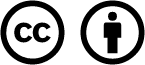- /
- MyCourses Central
- /
- Managing MyCourses
- /
- Restoring Student Access and...
Restoring Student Access and Data
Did you know when a student is re-enrolled in a course, their submissions, attempts, and user progress are restored? Instructors can restore a student’s access at any time via the Classlist Tool.
Here are a few scenarios in which a student will need to be re-enrolled in a course.
- The student was accidentally unenrolled from the course by an instructor.
- The student received an Incomplete and needs access to a past course to complete activities.
- The student needs to retrieve a submission for a portfolio.
- The student requested reinstatement after being dropped from the class due to non-attendance.
- Integrity investigations.
- Grade disputes.
There are 3 role options when adding a student back to a course:
- Student – will restore all previous submissions, attempts, and user progress while giving the student full learner access to the course while it is open.
- Student wIncomplete – will restore all previous submissions, attempts, and user progress while giving the student full learner access to the course after the course end date has passed.
- Student-INACTIVE – will restore the student’s user progress and 30-day access history, but submissions and feedback will not be visible. The student will not have any access to the course, as this role is inactive.
Another option for looking at student activity data for an unenrolled student is to use the Classlist tool’s Enrollment Statistics feature.

Based on iCollegeNow by Tracy Adkins; Crystal Bundrage; Kathleen Mapson; and Will Kerr. This site is licensed under a Creative Commons Attribution 4.0 International License, except where otherwise noted.