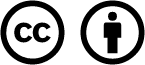- /
- MyCourses Central
- /
- Adding Content
Adding Content
In this section, you’ll learn more about how to present and organize content using the iCollege Content Tool. The Content Tool is used to organize files, documents, links, videos, activities, and assessments into modules. Best practices for online course design include using the Content Tool and modules to present content to students.
Modules are typically organized so that students know the sequence in which they should be moving through the course. Features of modules include:
- Ability to release (become visible) at different points in the semester.
- Tracking student completion (viewing of content).

Based on iCollegeNow by Tracy Adkins; Crystal Bundrage; Kathleen Mapson; and Will Kerr. This site is licensed under a Creative Commons Attribution 4.0 International License, except where otherwise noted.