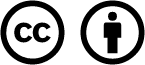- /
- MyCourses Central
- /
- Communicating with Students
- /
- Zoom for Instructors
Zoom for Instructors
Zoom Meetings
Zoom allows instructors to schedule meetings with students in MyCourses.
Benefits of Zoom meetings include:
- Scheduled Zoom meetings are automatically added to the MyCourses course calendar.
- Instructors can record their Zoom meetings for students to review at a later time. Recordings are automatically available in Kaltura.
- Instructors can use video, audio, and screen sharing to deliver content to students who can respond using video and audio.
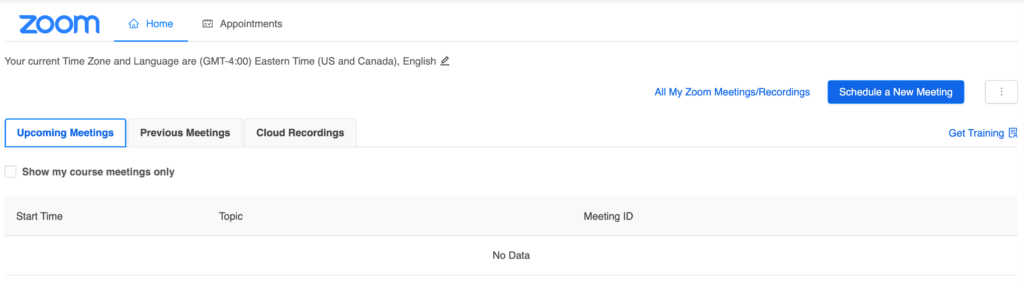
Zoom Appointments
Instructors can setup appointment availability for office hours. Students can select an appointment time based on the instructor’s availability. Appointments are not added to the MyCourses calendar.
Zoom Account Personal Profile
Within Zoom, instructors can add personal pronouns, ensure their name will display correctly, and add a profile picture.
Zoom Meeting Features
A Zoom meeting can include live captions, a sign language interpreter, and polls/quizzes.
Preparing to Use Zoom with a MyCourses Course
To prepare for Zoom use, instructors should consider the following steps.
- If not previously done, instructors must set up their Zoom account.
- Instructors should ensure that Zoom is added to the MyCourses course navigation bar. The best practice recommendation is to use the default course navigation bar which includes Zoom.
- Meetings should then be scheduled via the Zoom link on the MyCourses course navigation bar.
- Post a MyCourses course announcement reminding students how to create a Zoom account and where to find the class meeting links. Information Technology recommends posting an announcement rather than sending an email to ensure that students who register late have access to instructions for getting started with their synchronous meetings.
- Review recommendations for delivering a synchronous online class via Zoom.

Based on iCollegeNow by Tracy Adkins; Crystal Bundrage; Kathleen Mapson; and Will Kerr. This site is licensed under a Creative Commons Attribution 4.0 International License, except where otherwise noted.