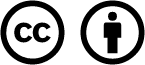- /
- MyCourses Central
- /
- Managing MyCourses
- /
- Classlist Tool
Classlist Tool
The Classlist tool shows all of the students (and instructors, designers, teaching assistants, etc.) that have access to your course. It is an unofficial class roll. Grizzly Den is the OFFICIAL class roll.
The Classlist is updated several times a day according to enrollment data coming from Grizzly Den. While it is possible for instructors to manually add students to the Classlist, we STRONGLY encourage you to allow the automatic process that runs multiple times per day to manage student enrollment/unenrollment in the MyCourses class.
The Classlist can be helpful for sending mail to students more efficiently than using the Mail Tool.
Attendance Verification
The exception to the recommendation to not manually enroll/unenroll a student is related to attendance verification. When a student is unenrolled from a class due to the attendance verification process, an instructor may choose to add the student back temporarily using the Classlist’s Add Participant feature. Adding a student back restores all data (assignments, discussions, quizzes, etc.) allowing the instructor to confirm whether the student did or not did complete activities. Once confirmation of activity is made, an instructor should unenroll the student.
Incompletes
Instructors may also update student access to a class after the semester ends to assist with the completion of a course using the Classlist tool.
Watch the following tutorials to learn more about the Classlist tool.
Watch the next tutorial to learn how to add people to your course via the Classlist Tool.

Based on iCollegeNow by Tracy Adkins; Crystal Bundrage; Kathleen Mapson; and Will Kerr. This site is licensed under a Creative Commons Attribution 4.0 International License, except where otherwise noted.