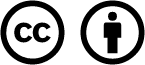- /
- MyCourses Central
- /
- Managing MyCourses
- /
- Course Start and End...
Course Start and End Dates
By default, students will not be able to enter a course until the Start Date. They will see the course and the start dates in the My Courses widget, but will not be able to click to enter the course. Some instructors require students to access course materials or complete an introductory activity before the first day of class. In these cases, the instructor can edit the Start Date for their MyCourses course.
It is not advisable to make a course inactive. Dates should be used to control access to a course.
Instructors should not edit the End Date. By default, it is set as 60 days past the end of classes. This gives students the ability to enter the course for a while after it ends to download submissions or any coursework they might need to refer back to in the future.
If a student receives an Incomplete and needs to access the course after the end date, instructors can change their role to Student wIncomplete until their outstanding assignments are completed.

Based on iCollegeNow by Tracy Adkins; Crystal Bundrage; Kathleen Mapson; and Will Kerr. This site is licensed under a Creative Commons Attribution 4.0 International License, except where otherwise noted.