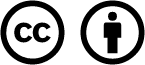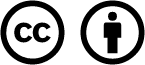Content Tool Statistics
The Completion Summary for each content item can be found in the Content area. This summary shows which students have viewed content in your course.
- On the navbar, click Content.
- Click on the topic you want to view completion tracking results for.
- In the Completion Summary tab, do any of the following:
- To view all users’ results for the topic, click All.
- To view all users who have completed the topic, click Completed.
- To view all users who have not completed the topic, click Incomplete.

Based on iCollegeNow by Tracy Adkins; Crystal Bundrage; Kathleen Mapson; and Will Kerr. This site is licensed under a Creative Commons Attribution 4.0 International License, except where otherwise noted.