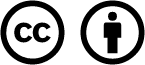- /
- MyCourses Central
- /
- Learner Engagement Data
- /
- Discussion Tool Statistics
Discussion Tool Statistics
If you use the Discussions Tool in your MyCourses courses, you can view many statistics for your students at a glance.
- Click Assessments and select Discussions.
- Click Statistics on the far-right. Here you can view individual discussion statistics for students.
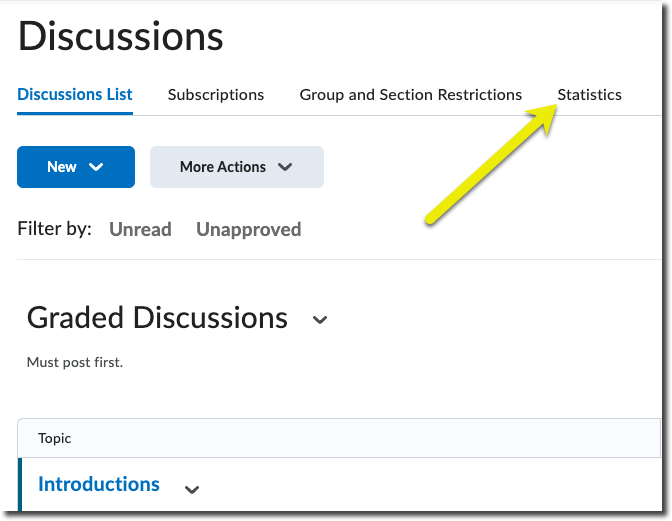
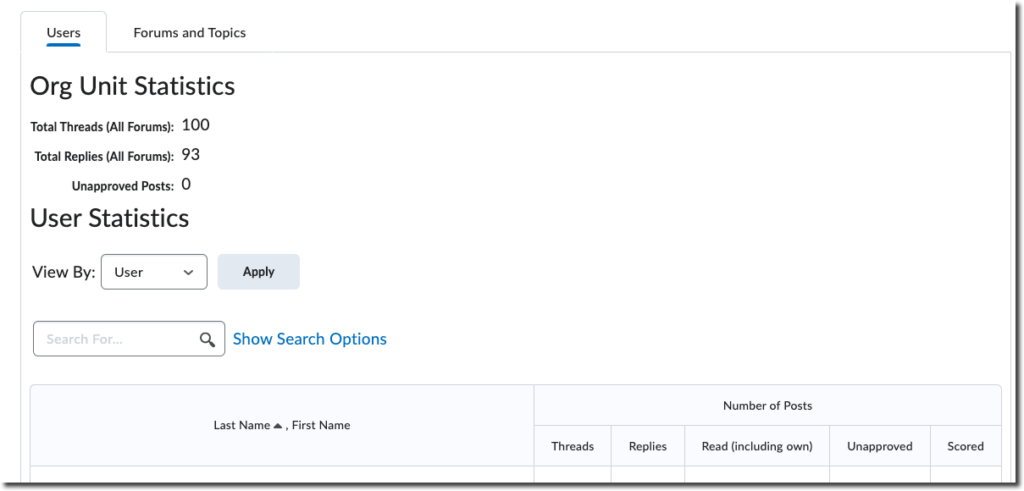
Click Forums and Topics to view statistics for each Forum or Topic in the Discussions area.
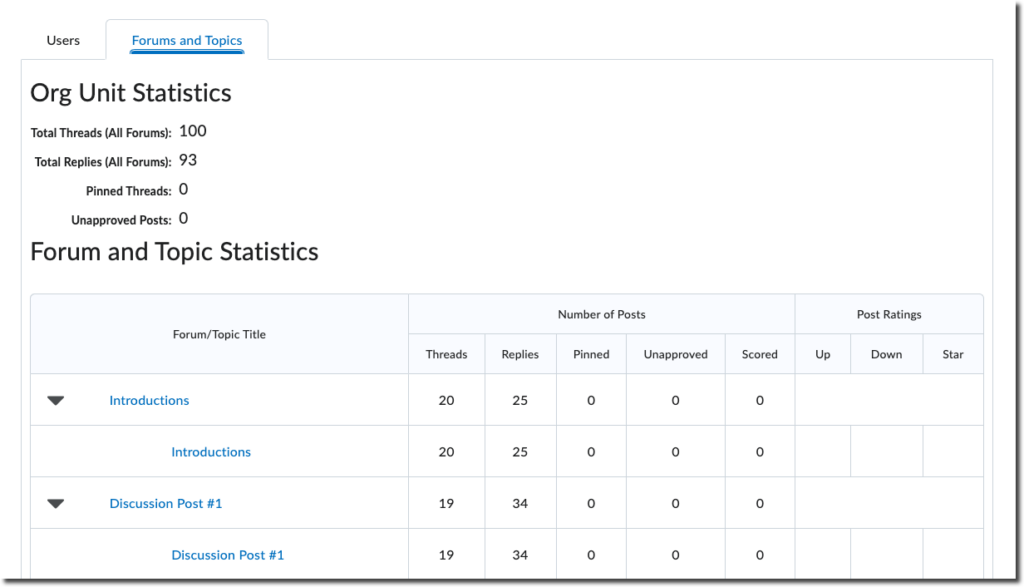
Forum-Specific Statistics
To view forum-specific statistics, click the drop-down menu to the right of the forum title and choose View Forum Statistics.
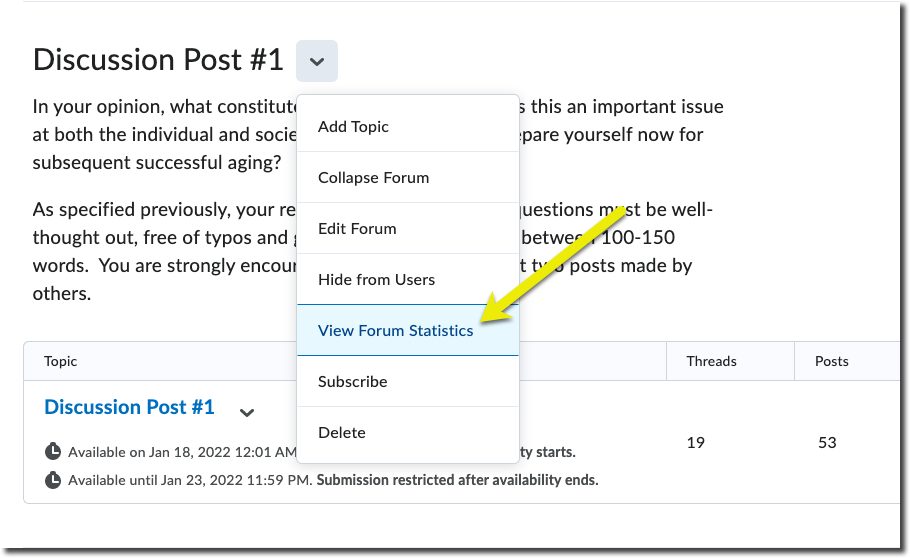
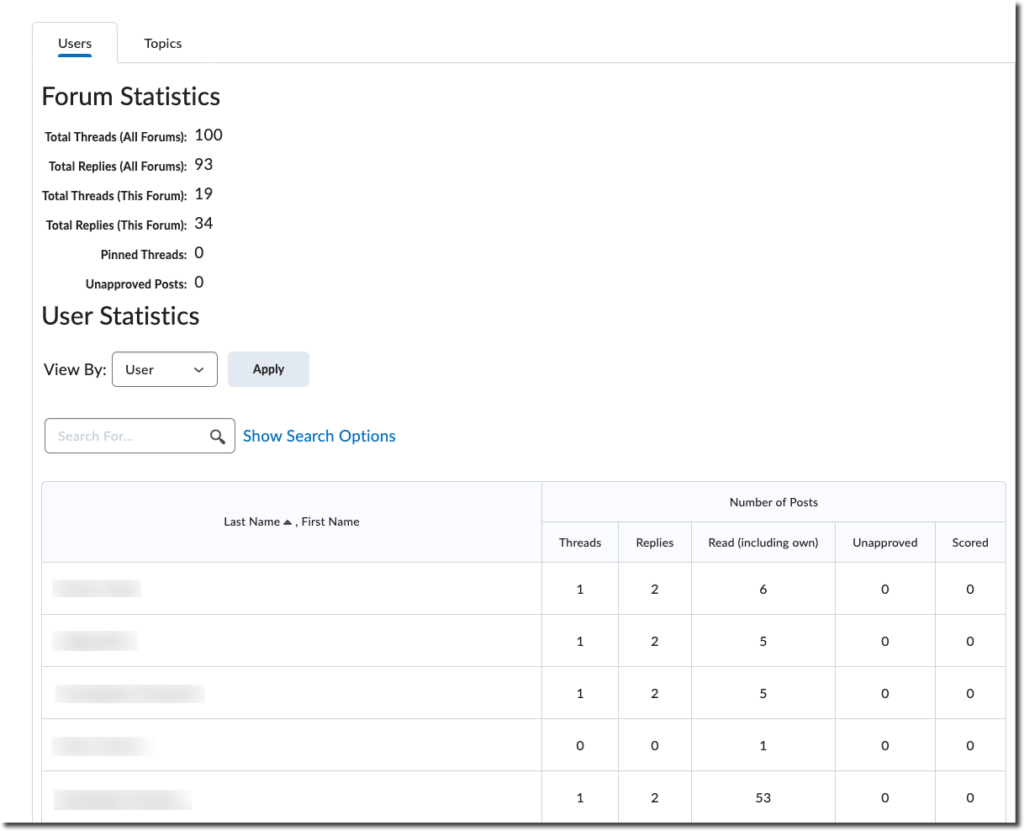
Topics-Specific Statistics
To view topic-specific statistics, click the drop-down menu to the right of the topic title and choose View Topic Statistics.
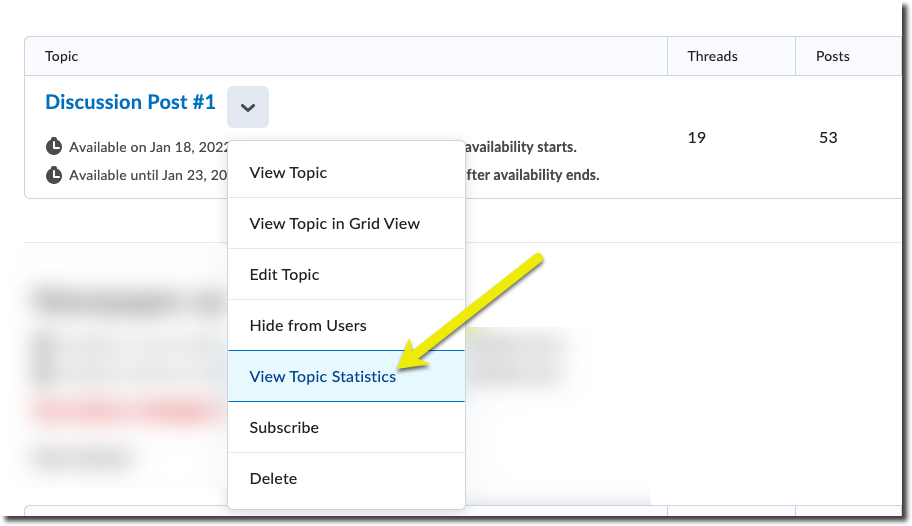
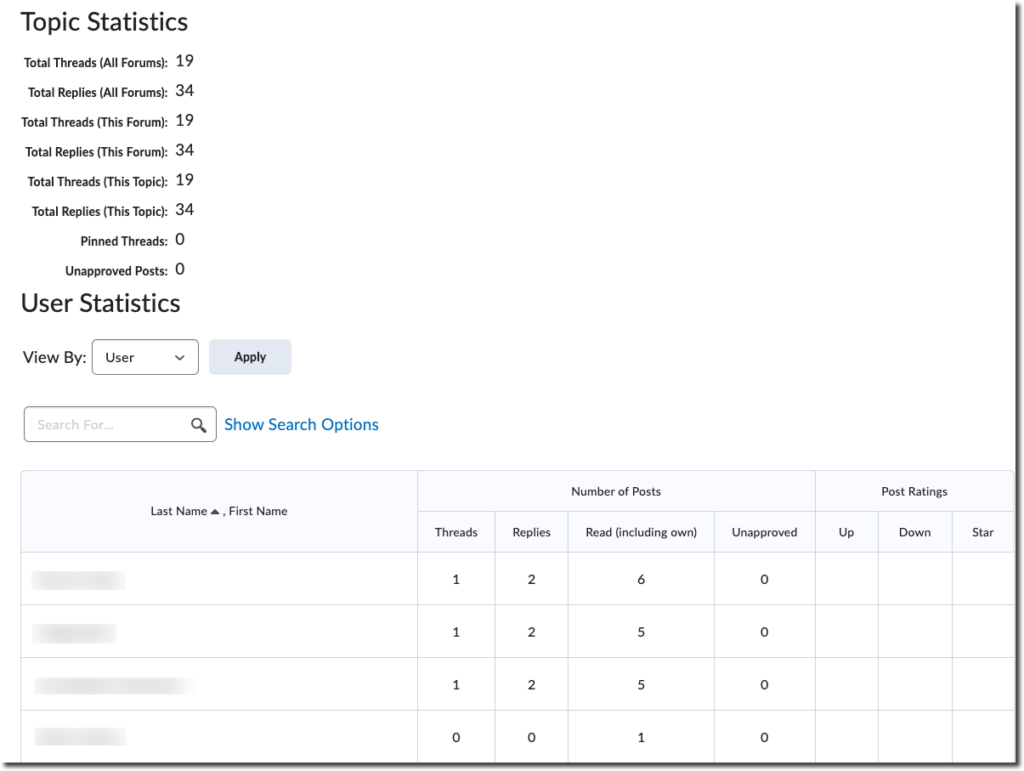

Based on iCollegeNow by Tracy Adkins; Crystal Bundrage; Kathleen Mapson; and Will Kerr. This site is licensed under a Creative Commons Attribution 4.0 International License, except where otherwise noted.