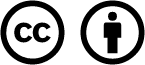- /
- MyCourses Central
- /
- Managing MyCourses
- /
- Testing the Course as...
Testing the Course as a Student
The Classlist tool features a special “student” called the Demo Student. The Demo Student is used by the instructor to test the course from the student perspective. Testing a course as a student usually involves checking content availability, taking a quiz, and submitting an assignment.
To see and do things as a student:
- Select Classlist from the course toolbar.
- Find the Demo Student (they may be listed as Student, Demo or Demo Student).
- Click the down arrow to the right of the Demo Student’s name and then click Impersonate.
- Click Yes on the Confirmation window to navigate the course as a student.
To return to the instructor view:
- Click Demo Student in the upper right hand of the screen.
- Click the X to return to your view.

Based on iCollegeNow by Tracy Adkins; Crystal Bundrage; Kathleen Mapson; and Will Kerr. This site is licensed under a Creative Commons Attribution 4.0 International License, except where otherwise noted.