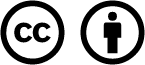- /
- MyCourses Central
- /
- Managing MyCourses
- /
- Merge Course Sections
Merge Course Sections
If an instructor is teaching more than one section of the same course, a merge request can be requested. A MyCourses Administrator will manually merge the course sections.
Important notes:
- This change will not be reflected in Grizzly Den (Banner). If you would like the sections to be merged in Grizzly Den, you will need to contact your department’s course scheduler to request “crosslisting”.
- This request will only be approved BEFORE the first day of the semester. Merges cannot be performed after the semester has begun, as it can result in a loss of student work and other data. See the Academic Calendar for dates.
- This request must be submitted by the Instructor of Record.

Based on iCollegeNow by Tracy Adkins; Crystal Bundrage; Kathleen Mapson; and Will Kerr. This site is licensed under a Creative Commons Attribution 4.0 International License, except where otherwise noted.