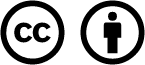- /
- MyCourses Central
- /
- Designing A Course
- /
- Video Hosting Best Practices
Video Hosting in MyCourses
You can add, create, and distribute video content in MyCourses. Video content is great for supplemental materials, lectures, and creating variety in online classes.
To keep students’ attention and retention for video content, videos should be 5-12 minutes long, unless it’s a recording of a lecture or similar content.
Kaltura
Kaltura has many features for accessibility and avoids common issues with sites like YouTube. The Kaltura Course Gallery can be used to share videos to one specific course. Students can also upload video assignments to the gallery to be viewed by their peers.
Kaltura automatically machine captions all uploaded videos, which can then be edited by users if needed. We also provide professional captioning for faculty with students who need specific accommodations.
One of the best parts of Kaltura is that it has no ads! Uploaded videos will never have ads interrupt the content. This is a great feature, especially when pulling videos into Kaltura that are hosted on YouTube. Students can avoid the common practice of waiting to skip the ads.
Course Gallery
Your Kaltura MyMedia is where all the videos you create and upload are stored. Your Course Gallery is attached to a specific course, where you can publish videos so that students in that course can see them. Think of your My Media like your computer where all your files are, and the Course Gallery like Facebook, where you can upload certain pictures and videos that you want to share.
You can publish videos to multiple courses. Learn how to publish to the course gallery.
Ordering professional captions
If a student in your class needs captions as an accommodation from Disability Services, you can order professional captions for the videos published in that course.
You can also order professional captions for foundational videos that will be widely used in a department or school.
Pull Youtube videos into Kaltura
Many instructors have either created videos they’ve uploaded to YouTube or used someone else’s well-made YouTube videos as supplemental material. If you plan on using YouTube content in your course, please add it to Kaltura first!
Adding YouTube videos to Kaltura will create automatic captions that increase accessibility, as well as get rid of ads that would play when watching through YouTube. It will also be easier for students to access all the video content they need for class in one place, rather than having to go to multiple websites and running into other issues.

Based on iCollegeNow by Tracy Adkins; Crystal Bundrage; Kathleen Mapson; and Will Kerr. This site is licensed under a Creative Commons Attribution 4.0 International License, except where otherwise noted.