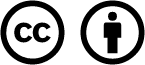- /
- MyCourses Central
- /
- Communicating with Students
- /
- Announcements Tool
Announcements Tool
Announcements are used in MyCourses by the instructor to communicate information to students. At their core, they should be short and simple items that fulfill one or more of the following:
- provide important update information on changes to the course content or schedule
- remind students about upcoming assignments/assessments; linking directly to those activities as appropriate
- provide students with tips on how to successfully complete course activities
- encourage or praise exemplary student work
Watch the following tutorial to learn how to create an announcement in MyCourses.
To create an announcement:
- Click on the Announcements widget title on the course homepage.
- Click New Announcement.
- Type the Headline and Content for your announcement in the designated boxes. You can use the HTML editor to format the text of your announcement, add links to specific content, etc.
- If desired, select a Start Date and an End Date for the announcement.
- Click Publish.
You can also personalize announcements to automatically include a student’s name using replacement strings and delete/restore announcements.
Using Replacement Strings
Watch the following tutorials to learn how to use replacement strings and delete/restore announcements.
Additional information on replacement strings for announcements
Delete and Restore Announcements

Based on iCollegeNow by Tracy Adkins; Crystal Bundrage; Kathleen Mapson; and Will Kerr. This site is licensed under a Creative Commons Attribution 4.0 International License, except where otherwise noted.