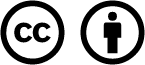- /
- MyCourses Central
- /
- Learner Engagement Data
- /
- Rubrics Tool Statistics
Rubrics Tool Statistics
The Rubrics tool allows you to evaluate student performance by various criteria and achievement levels. To view more in-depth statistics on student performance:
- Under Course Tools, click Course Admin.
- Choose Rubrics.
- Click the drop-down menu to the right of the Rubric and choose View Statistics.
- Click on Competency Activities.
- Under the Actions column, click the chart symbol.
Here you can see:
- General Statistics such as the percentage of learners who achieved at each overall level.
- Criteria Statistics which shows achievement data for each criterion on your rubric.
- Individual Statistics which shows a breakdown of each individual’s overall achievement level.
Overall Tab
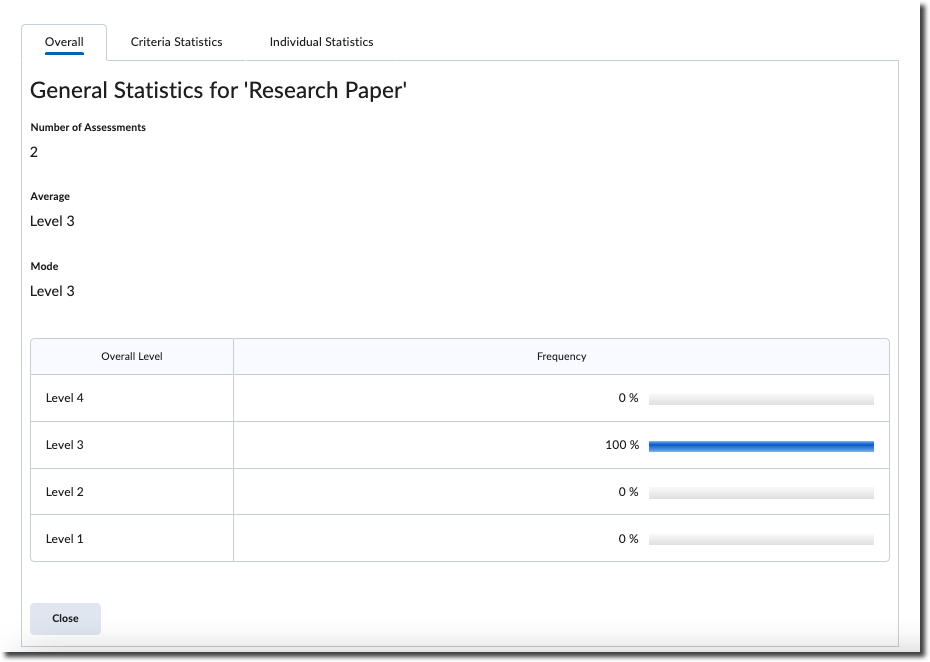
Criteria Statistics
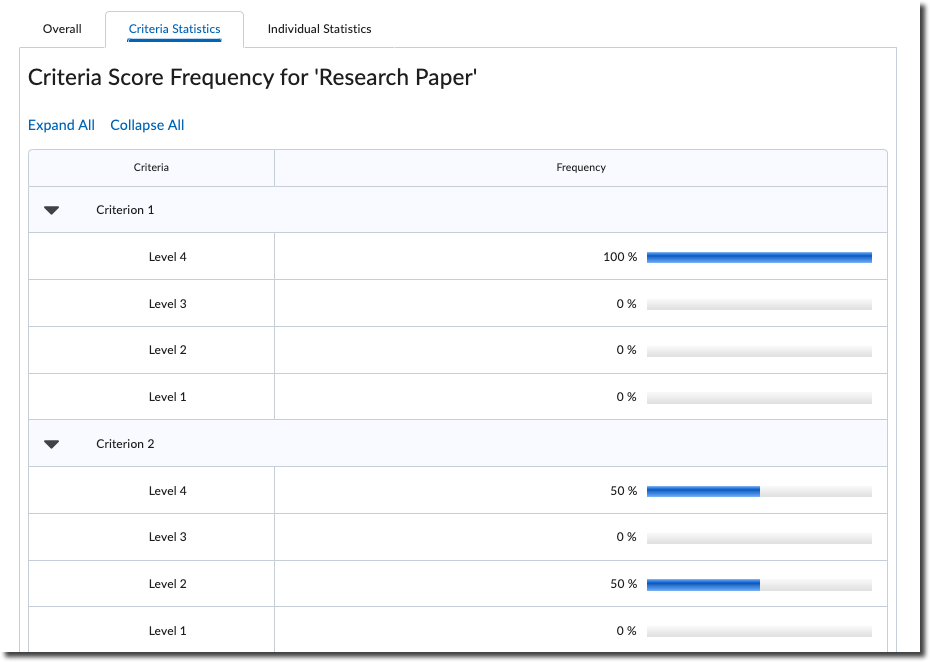
Individual Statistics
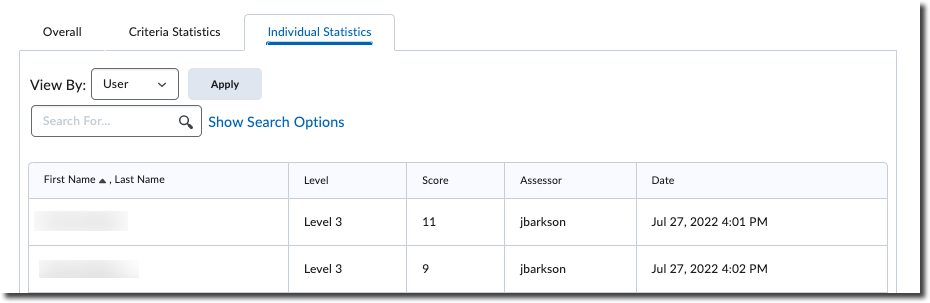

Based on iCollegeNow by Tracy Adkins; Crystal Bundrage; Kathleen Mapson; and Will Kerr. This site is licensed under a Creative Commons Attribution 4.0 International License, except where otherwise noted.