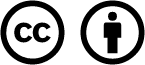- /
- MyCourses Central
- /
- Assessing Students
- /
- Rubrics Tool
The Rubrics Tool
MyCourses allows you to create different types of rubrics to assist you with grading assignment submissions and discussions.
The suggested workflow for creating rubrics is to first create rubrics using the MyCourses Rubrics tool and then add the rubric to an existing discussion topic or assignment.
To locate the Rubrics tool:
- From the course navigation bar, click Course Admin.
- Under Assessments, click Rubrics.
From the Rubrics tool, you can create different types of rubrics such as holistic, analytic, and weighted rubrics.
Holistic Rubric
A holistic rubric is a single criteria rubric that assesses a student’s overall achievement on an activity or item based on predefined achievement levels. To learn how to create a holistic rubric in MyCourses, view the video below.
Analytic Rubric
Weighted Rubric
Attaching a Rubric to Activities
Add a Rubric to an Existing Activity
Add a Rubric to a Discussion

Based on iCollegeNow by Tracy Adkins; Crystal Bundrage; Kathleen Mapson; and Will Kerr. This site is licensed under a Creative Commons Attribution 4.0 International License, except where otherwise noted.