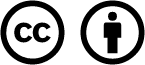- /
- MyCourses Central
- /
- Designing A Course
- /
- Shared Content
Shared Content
Template courses often contain embedded video in the course content. Videos can be embedded from any platform that hosts media content publicly. For ease of use and to prevent linking issues in the future, IT recommends using Kaltura for all embedded media in the course.
Video Collaborators
Video owners can add collaborators to a video to allow collaborators to easily view, edit, and publish videos they do not own. IT also offers the option to request a Kaltura Group be created for you and your colleagues. A Kaltura Group is used to manage media content for a group of users in Kaltura applications.
YouTube Videos
The use of YouTube videos should be avoided for a few reasons:
- The video could be made private or removed at any time by the owner without notification, resulting in a source error in the video player.
- Students will be subjected to ads, which can be disruptive to the learning experience.
- YouTube captions cannot be edited.
If you want to include YouTube videos in your template course, the best practice is to embed them through Kaltura. This method allows the video to be machine or professionally captioned. Kaltura captions are attached to the Kaltura video player, so they will not be available on YouTube.

Based on iCollegeNow by Tracy Adkins; Crystal Bundrage; Kathleen Mapson; and Will Kerr. This site is licensed under a Creative Commons Attribution 4.0 International License, except where otherwise noted.