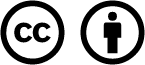- /
- MyCourses Central
- /
- Getting to Know MyCourses
- /
- Configure your Account
Configure your Account
Your MyCourses account allows you to configure personal settings for receiving notifications as well as sharing a profile picture.
Set Notifications
The Notifications tool enables instructors and students to receive instant notifications about course events, such as announcements, new grades, and due dates for assignments and quizzes. You can also change the email and SMS notification options for your course.
You can use the notifications guide to configure your notifications and provide the guide to students.
We recommend that you let students know about the notifications feature in your syllabus and recommend that they set them up to help them stay engaged with the course.
Add a Profile Picture
You can add a profile picture or avatar image to your MyCourses account. Your profile picture is then visible in places like the Classlist Tool.
You may wish to recommend that students upload a profile picture to help connect faces and names.

Based on iCollegeNow by Tracy Adkins; Crystal Bundrage; Kathleen Mapson; and Will Kerr. This site is licensed under a Creative Commons Attribution 4.0 International License, except where otherwise noted.