
Welcome to the Fall 2024 semester! Information Technology (IT) has been busy over the summer updating technology around campus. Take a moment to familiarize yourself with changes you may encounter and some announcements you may have missed.
Help Desk Single Point of Contact
The Help Desk is the central point of contact for all technology support requests. This includes but is not limited to password assistance, email delivery, MyCourses assistance, classroom technology support, and event technology support.
You can reach the Help Desk via the following channels:
Email: helpdesk@ggc.edu
Web: helpdesk.ggc.edu
Phone: 678-407-5611
You can also visit us in A-1040. Our hours are posted on IT Services.
Status Updates
Curious about whether a service or system is experiencing an issue? Review status.ggc.edu.
MyCourses Workshops
IT has scheduled online workshops for MyCourses features and integrated technologies. Check the IT Events Calendar for dates and times!
Wireless Network Improvements
IT continued with the the campus-wide wireless network upgrades over the summer replacing all outdoor wireless access points improving coverage and bandwidth.
Classroom Technology
HyFlex Classroom Upgrades
The following classrooms received a hyflex upgrade over the summer. Hyflex classrooms feature ceiling speakers and microphones as well as a wall-mounted PTZ camera. They are great for classes that offer Zoom or Microsoft Teams options.
The multipurpose whiteboards/projection surfaces were replaced as part of the upgrade.
- A-1180
- A-1200
- A-1240
- A-1450
- A-1580
- A-1620
- A-1640
- A-1910
- A-1930
- H-1107
- H-1140
You may locate other hyflex classrooms in 25Live.
If you require assistance with using your classroom technology please request a consultation.
Standard Classroom Touch Screen Interface Updates
The audio-visual system program and interface found on the Crestron touch panels in classrooms that offer the standard feature experience across campus has been updated.
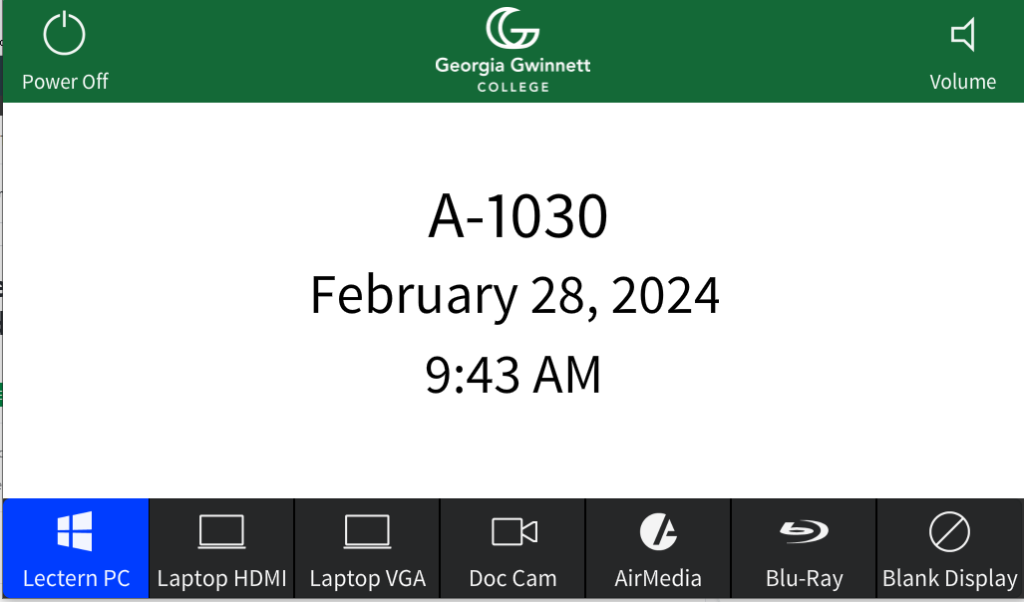
You may review changes prior to arriving in the classroom.
Event and Conference Technology
Private Dining
Private Dining has been completely refreshed and now features wall-mounted 98″ displays, height adjustable lecterns, and lectern mounted microphones.
D-1401
D-1401 is a conference room that now offers hyflex meeting capabilities. In-room and remote meeting attendees can have a great experience through the use of ceiling speakers and microphones as well as a wall-mounted PTZ camera.
MyCourses Updates
MyCourses and its integrated technologies received several updates over the summer months. Please review the highlights below.
SMS Text Notifications
MyCourses SMS Text notifications was deprecated by our Learning Management System (LMS) vendor, D2L, in July 2024. The Pulse app is recommended as the preferred method for keeping up-to-date on MyCourses courses.
For additional details, please review End of Life for MyCourses SMS Notifications.
Main Homepage Experience Look & Feel
The new MyCourses Main Homepage Experience went live on May 9, 2024.
Crosslisted Courses
IT has updated the crosslisting process for MyCourses courses. Please read MyCourses: Crosslisting to learn more.
Respondus LockDown Browser & Monitor Updates
Instructors can now choose from three sensitivity levels in the Respondus Monitor settings; Strict, Standard (default), and Relaxed. Read Sensitivity Levels in Respondus Monitor for details on which level is appropriate for your exam.
Improved Feedback Delivery via Grades
Feedback made on assignments and discussions via a file attachment such as a Word or PDF document is available via the Grades Tool. See the May 2024 Monthly Update for details.
Access Pearson
After June 15, 2024, GGC instructors who use Pearson will need to set up new MyCourses courses with the Access Pearson (LTI 1.3) tool. The LTI 1.3 tool has the latest improvements, including grade sync enhancements and automatic student account creation.
Access Pearson (LTI 1.3) should be used in all new MyCourses courses, including Fall 2024 courses.
Other MyCourses Monthly Updates may be helpful to review: May 2024, June 2024, and July 2024.
Reminders
Email Security
Information Technology (IT) uses the Microsoft Defender for Office 365 as our email protection tool. This portal combines detection and management of known spam and phishing emails into one central location. Using Microsoft Defender for Office 365, we encourage faculty, students, and staff to follow these best practices for maintaining email security.
MS Authenticator App
Information Technology (IT) uses Multifactor Authentication (MFA) to secure GGC Accounts. While there are many ways to use multifactor authentication to access your account, IT recommends the use of the Microsoft Authenticator app. The Microsoft Authenticator app is used to approve or deny authentication attempts via a push notification to a mobile device without the need for a phone call or text message. The Microsoft Authenticator app is available for both iOS and Android devices.
The Microsoft Authenticator app includes an advanced security feature called Number Matching. This feature adds a layer of protection to the login process by incorporating number-based verification alongside the push notification that is received via the Microsoft Authenticator app. Number Matching helps to reduce MFA fatigue by requiring users to type a number displayed on the screen to complete the authentication process. This feature is designed to prevent accidental approvals and attacks where users are bombarded with approval requests.
When logging into a GGC application that requires multifactor authentication, users will see a number displayed as part of the login process after they enter their password.
When the push notification is received on the mobile device, users will need to enter the number into the Authenticator app to continue with the multifactor authentication process.
Employees and students can manage multifactor authentication preferences to change the default authentication method to the Microsoft Authenticator app.
LinkedIn Learning
In addition to offering faculty and students a free GGC LinkedIn Learning account, Information Technology (IT) provides a deep LinkedIn Learning integration within MyCourses. Instructors can discover LinkedIn Learning content easily within their MyCourses course and add LinkedIn Learning videos to their course content.
Adobe Express
Not a graphic designer? No problem! Adobe Express has thousands of templates and design assets to make designing easy and fast. With Adobe Express, you can create graphics for social media, build webpages, collaborate on video and slideshow assignments, and even build resumes! Adobe Express is a part of the Adobe Creative Cloud and is available for free. Faculty, staff, and students get full access to premium templates, Adobe fonts and more when logging in with their GGC accounts.
Adobe Express is available to all current Georgia Gwinnett College faculty, staff and students at no cost. It is available via a web browser or mobile app. You can learn more about it on the IT Services Adobe Express page.
Microsoft Office
Faculty, staff, and students may download and install up to 5 copies of Microsoft Office 365 on personal devices.
Lifecycle Computer Replacement
Generally, computers are replaced every four years as budgets permits using standard specifications. Employees can check their Lifecycle replacement status by filling out an Eligibility Inquiry request.
