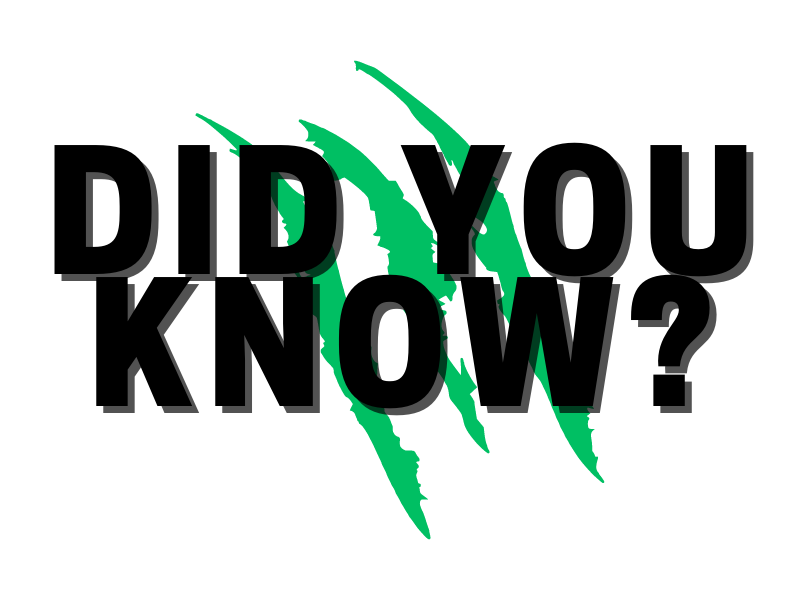Welcome to Fall 2024!
Welcome to the Fall 2024 semester! Information Technology (IT) has been busy over the summer updating technology around campus. Take a moment to familiarize yourself with changes you may encounter and some announcements you may have missed. Help Desk Single Point of Contact The Help Desk is the central point of contact for all technology […]
Welcome to Fall 2024! Read More »