We have new updates for MyCourses and more! See below for details, and please contact helpdesk@ggc.edu if you encounter any problems or have questions.
Awards – Add criteria to awards in compliance with the latest Open Badges standard
Instructors can now specify what a learner must do to achieve a particular award.
This feature complements the use of evidence for awards by adding the new required Criteria field to the Awards tool.
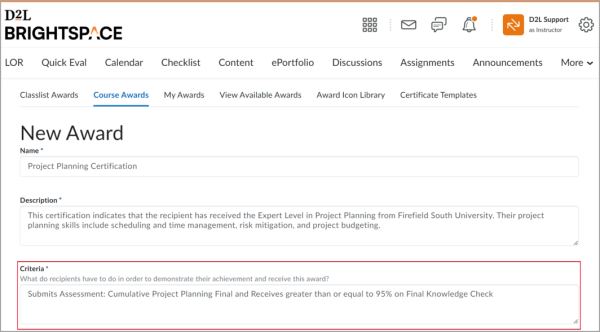
Availability of Criteria and Evidence fields meets the latest Open Badges 2.0 standard from 1EdTech (formerly known as IMS Global):
- When instructors manually grant awards, they can now check the award’s criteria and enter evidence describing what the learner did to meet the criteria and earn the award.
- When the award is automatically issued, the release conditions determine if learners meet the criteria.
- If learners share their award via a public link, both the Criteria and Evidence fields now appear on the Public Award page.
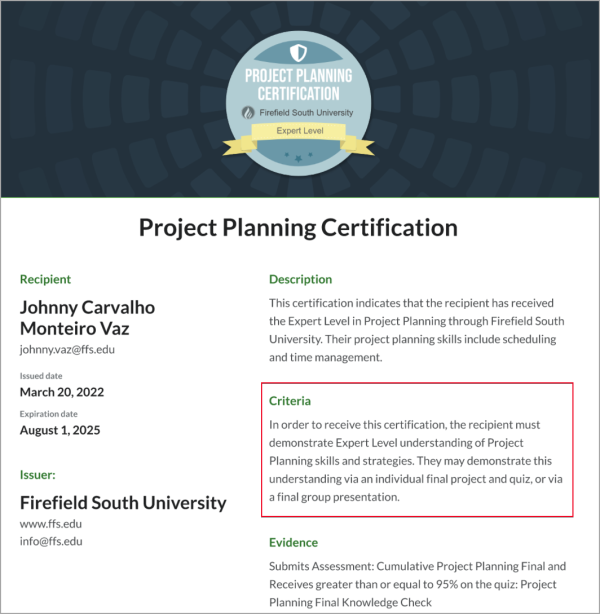
For existing awards that do not have explicitly stated criteria, MyCourses treats the Criteria and Evidence fields as the same.
Previously, there was no criteria field available in the Awards tool. When learners shared their awards to Badgr, the same field values were used for both Evidence and Criteria fields.
Discussions – The new Discussions creation experience now defaults to On (Opt-in)
To encourage user adoption of the new Discussions creation experience, which was introduced in the April updates, the default state for the experience is now On (Opt-in) with the option to opt-out.
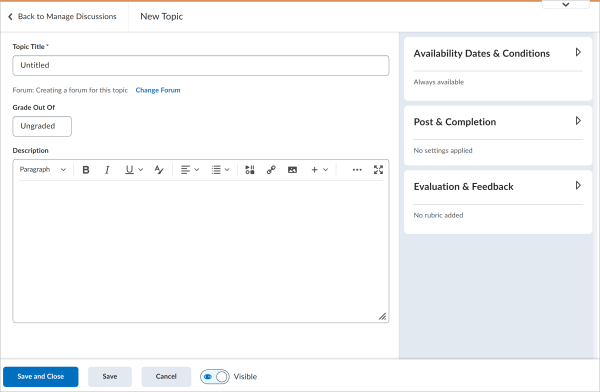
Accessibility Webinar Recordings
In case you missed Summer Institute this year, the Center for Teaching Excellence (CTE) and Information Technology (IT) hosted several webinars on accessibility on May 17th and 18th. If you are interested in making your courses and course content more accessible for students, please watch the recordings listed below.
Did you know?
Accommodation features and services are available to you and your students in MyCourses. Please read more about the automatic and instructor-enabled accessibility features and services that MyCourses has to offer.
Need to learn more?
Need to learn more about MyCourses, Zoom, Accessibility, or Classroom Technology?
Check the IT Webinar Schedule – OR- Schedule a 1-1 Consultation
