We have new updates for MyCourses! See below for details, and please contact helpdesk@ggc.edu if you encounter any problems or have questions.
Reminder
Information Technology (IT) will discontinue Poll Everywhere on July 27, 2023. Please read Poll Everywhere To Be Discontinued for details.
MyCourses
Assignments – Download a file with an empty filename using a new configuration variable
The new Download File Default Name feature allows instructors to download a submitted file from a user who uploaded it with no filename.
This feature determines the filename if an assignment submission was downloaded with an empty filename. The default value is – (hyphen), which administrators can modify if needed.
Previously instructors could only check files with filenames in the evaluation screen and download them.
HTML Editor – Edited images are saved with their original names to improve ease of location
With this release, images edited within HTML Editor are saved with their original names followed by a date-time string, which helps instructors find changed images easily in Manage Files. Changes to an image using Edit image in the floating toolbar are saved as a copy of the image with the name format ‘OriginalFileName_yyyyMMddHHmmss.jpg. ‘
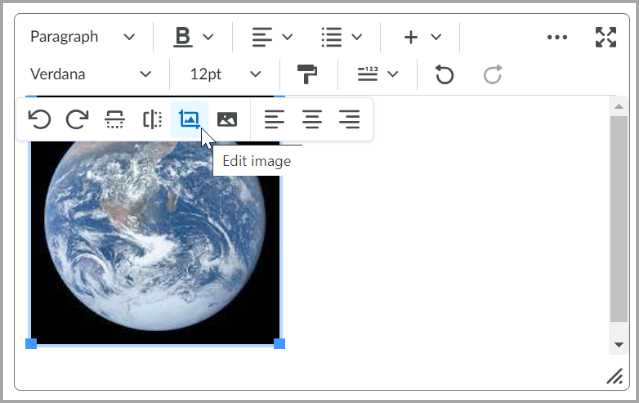
Previously images that were edited were given a different, random filename on saving.
Discussions – Consistent settings and interface of availability dates across MyCourses
This feature updates the settings and format of availability dates and states in Discussions, to align with other activity tools and create a unified content experience for both instructors and learners. This update is a continuation of the changes introduced to the Assignment list tab in June.
Availability dates in the Discussions list are now displayed as a simple date range below the titles of discussion topics. Hovering over the date range text displays a tooltip that includes information about start and end dates. Tooltips also include applied settings to explain how the discussion topic appears to learners before and after these dates.
Previously, the availability dates in the Discussions topics did not include a hover tooltip.
The corresponding update for Quizzes is planned for a future release.
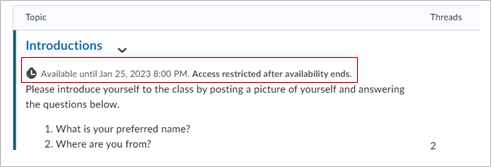
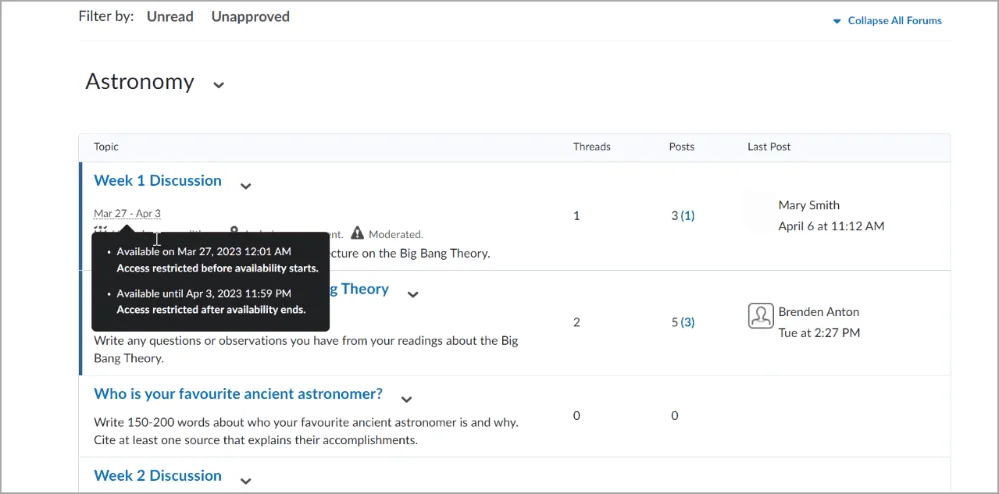
Discussions – New Creation Experience is ON by default
To encourage user adoption of the new Discussions creation experience, the default state for the experience is now set to ON. The New Creation Experience for Discussions was previously introduced in the April release as an opt-in feature.
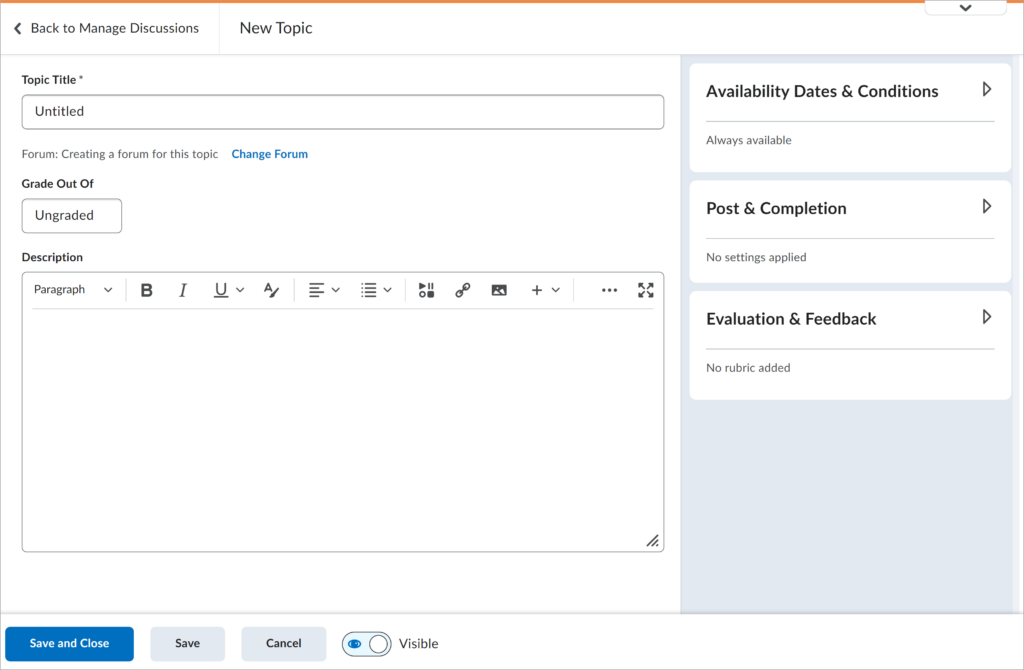
Quizzes – The New Quiz Creation Experience is now universally enabled
In this release, the New Quiz Creation Experience reaches the end of the adoption phase of feature development and becomes the only editing experience for all customers. The New Quiz Creation Experience is now set to on as the default with no option to opt out.
Quizzes – Quiz Timing Improvements Featuring Auto-Submission
This release updates the Quiz Creation experience for instructors by simplifying the quiz timing setup workflow, adding useful new features, including the ability to auto-submit, and removing obsolete quiz timing options.
With this release, learners can show or hide the timer, receive time warning messages, and access more information about their quizzes.
Note: All Quiz Timer settings behavior and User Interface changes will immediately be applied to existing and in-progress quizzes with the Continuous Delivery Update.
Please read Major Changes to the MyCourses Quiz Tool for details.
Pearson: MyLab, Mastering, and Revel LTI Upgrade
A new LTI Tool for Pearson’s MyLab, Mastering, and Revel has been released in MyCourses. The new Pearson tool is the latest benchmark for security and will provide a deeper integration experience.
You MUST use this new LTI tool when setting up your Fall 2023 course(s).
*PLEASE NOTE: If you’re using First Day, please disregard this announcement for Fall 2023. Please stay tuned for more information about Fall 2023 course setup for First Day courses, as that process is changing.
Please visit Pearson MyLab & Mastering and/or Pearson Revel for instructions on linking your Fall 2023 Pearson courses to MyCourses using this new LTI tool.
If you have any questions or need additional training or support with this process, please contact our Pearson Migration Specialist, April Zaborsky at: april.zaborsky@pearson.com or Schedule a Meeting with April directly.
Need to learn more?
Need to learn more about MyCourses, Zoom, Accessibility, or Classroom Technology?
Check the IT Webinar Schedule – OR- Schedule a 1-1 Consultation
