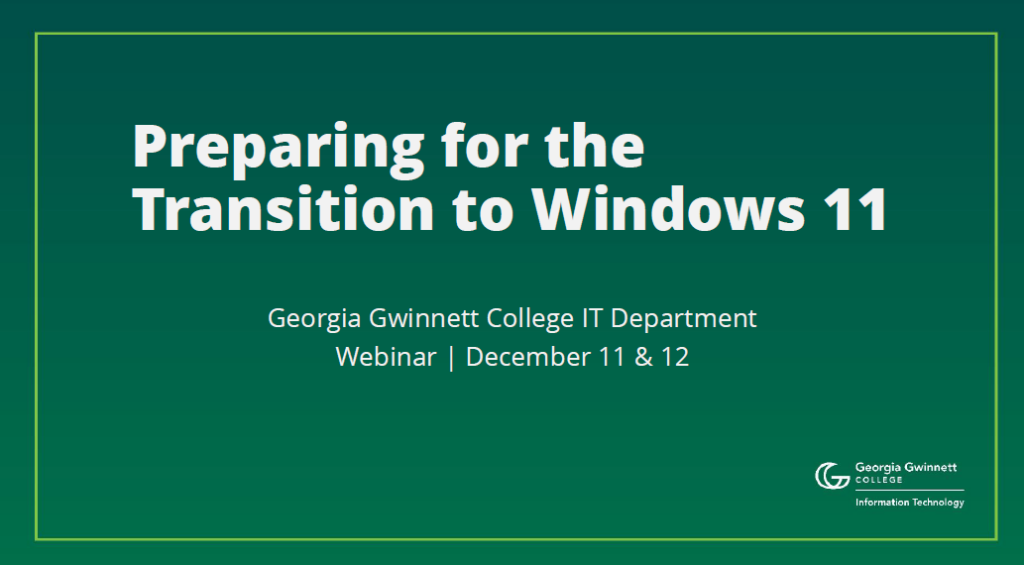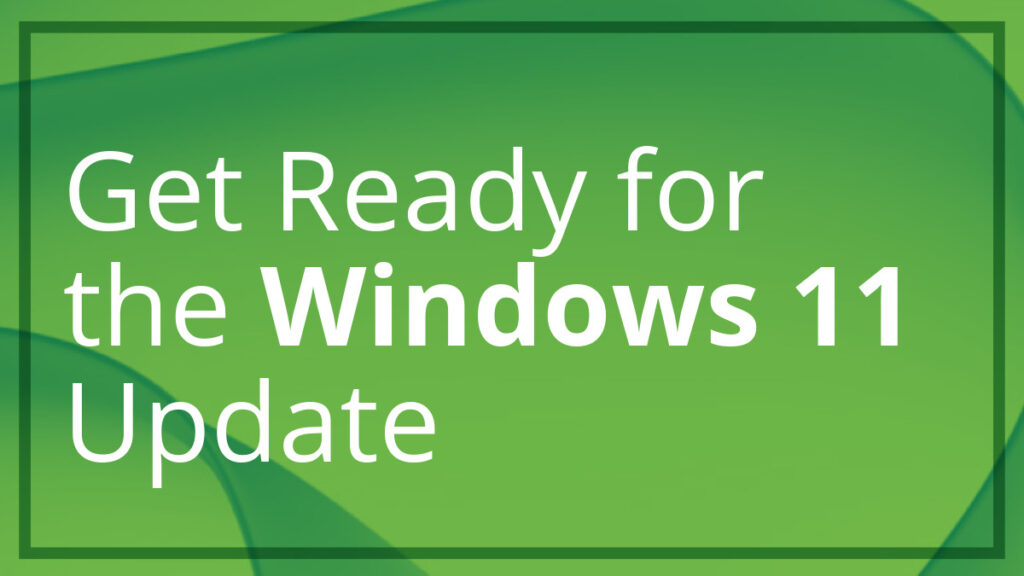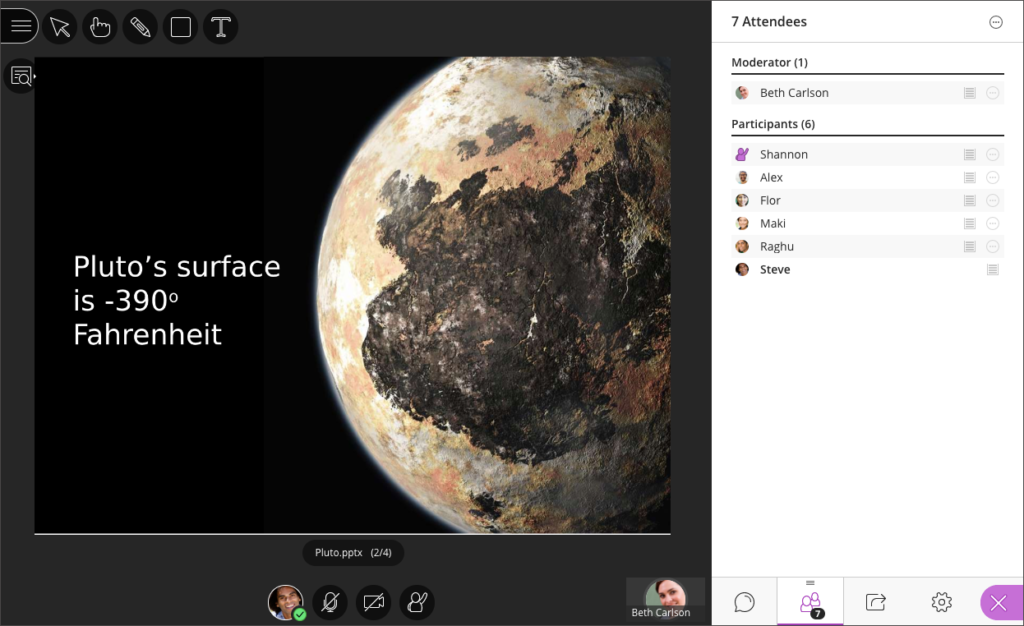Using Copilot Chat at GGC
Copilot Chat is Microsoft’s generative AI tool, included with all GGC accounts. One perk of using Copilot Chat through your GGC account is enterprise data protection. This protection includes additional privacy features, like protecting your data from being used to train the Copilot Chat foundational model. Interested in using Copilot Chat in your workflow? Continue reading to learn how two GGC employees have incorporated Copilot Chat into their […]
Using Copilot Chat at GGC Read More »