We have new updates for MyCourses! See below for details, and please contact helpdesk@ggc.edu if you encounter any problems or have questions.
Reminders
The new MyCourses Main Homepage Experience will go live on May 9, 2024.
MyCourses SMS Notifications will be deprecated by our Learning Management System (LMS) vendor, D2L, in July 2024. For additional details, please review End of Life for MyCourses SMS Notifications.
MyCourses
Discussions – View attached file feedback for discussion evaluations
Instructors’ attached files now appear in the Attached Files section for each student’s discussion evaluation. Students can view attached file feedback when viewing their evaluated discussion topic.
Instructors can view all attached files by clicking on the student’s name and selecting Discussions. Students can view all attached files by clicking on Discussions in Class Progress. Instructors and students can view all attached discussion evaluation files in the Class Progress tool.
Additionally, the Discussions tool’s evaluation process is now consistent with the Assignments and Quizzes tools’ evaluation processes.
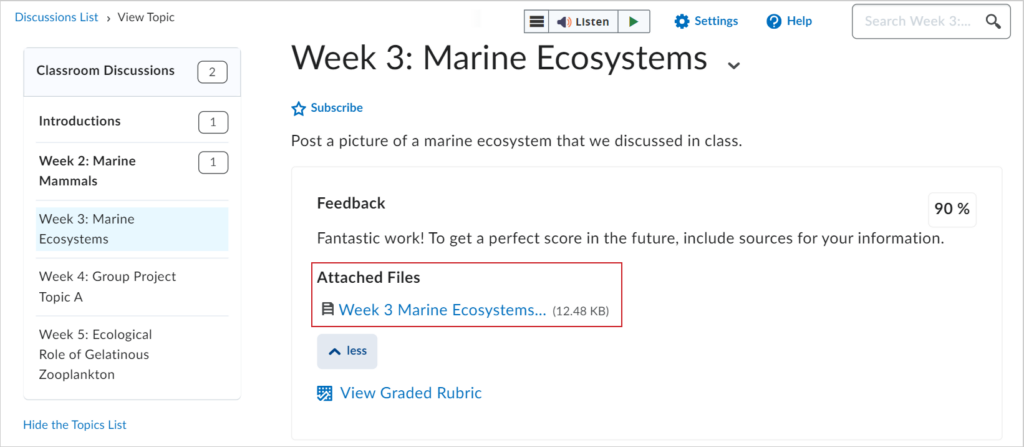
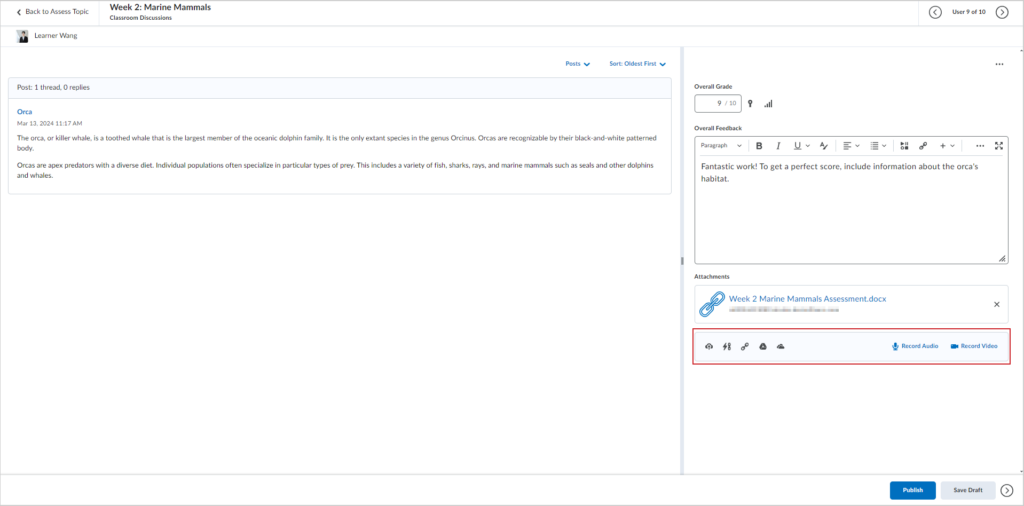
Updated crosslisting process
IT has updated the crosslisting process for MyCourses courses. Please read MyCourses: Crosslisting to learn more.
Need to learn more?
Need to learn more about MyCourses, Zoom, Accessibility, or Classroom Technology?
Check the IT Webinar Schedule – OR- Schedule a 1-1 Consultation
