We have new updates for MyCourses, ProctorU and more! See below for details, and please contact helpdesk@ggc.edu if you encounter any problems or have questions.
MyCourses
Summer 2023 Courses Available
Summer 2023 courses are now available in MyCourses!
Be sure to visit MyCourses Central for information on designing your course and other helpful tips.
Awards – Share achievements to LinkedIn profiles
Learners can now share achievements from the Awards tool directly to their LinkedIn profiles.
This feature simplifies showcasing awards in LinkedIn profiles. Awards can now be shared directly from MyCourses without using a third-party tool or creating a link to the award first.
To share an award to their LinkedIn profiles, learners can navigate to the My Awards page, select the desired award, click Share, and then click the new Share to LinkedIn button.
Shared awards appear in the Licenses & Certifications section of learners’ LinkedIn profiles.

Previously, awards could be shared to LinkedIn by first sharing the award to Badgr or creating a public link to the award (available as of November 2022) and then copying the link to LinkedIn.
Calendar – Prevent duplicate calendar events on copy/import to reduce performance issues
With this release, calendar events are checked to see if they are duplicates when performing a course copy or import. When either action is performed, MyCourses only copies the following:
- Calendar events that have an association, such as to an activity that is being copied into the course offering.
- A single unique Calendar event that is manually created.
When a user manually creates multiple calendar items, MyCourses compares the following fields when checking for duplicates:
- Title
- Description
- Start Date (or Start Day for All Day Events)
- End Date (or End Day for All Day Events)
- If its an All Day Event
- Repeat Every (e.g.: every day, every second month)
- Repeat On (day of week, only valid for Weekly events)
- Repeat Until Date
- Repeat Type (None, Daily, Weekly, Monthly, Annually)
- Event Visibility
- Location
- Group associations
This feature only applies when performing a copy into a course offering and when importing course packages. It does not check if existing events are duplicates.
Previously, manually created or imported calendar events were not checked for duplication, creating duplicate calendar items.
Copy Course Components – Prevent duplicate LTI Links on copy to reduce performance issues
With this release, LTI links are checked to see if they are duplicates when copied between courses. When copying a course offering that contains LTI links, only the following are copied:
- LTI links that have a resource code associated, i.e. LTI links that are used in quicklinks or grades.
- Any unused LTI links. Only a single copy is copied; duplicates are ignored.
LTI Advantage 1.3 links check the following fields when searching for duplicates:
- Title
- URL
- LinkType
- Deployment
- Placement Type
- Custom Parameters
Legacy links check the following fields when searching for duplicates:
- Title
- URL
- Key
- LinkType
- Custom Parameters
This feature only affects copy course components, and not import or export, as duplication checks during the import or export process cannot be performed at this time.
Previously, copied LTI links were not checked for duplication, creating duplicate links.
Rubrics – Easily assess merits for evaluated rubrics using institutional logos
Printed rubrics now include the logo from the organization that issued the rubric; specifically, the logo image that appears on the printed rubrics is the image displayed in the course navigation bar. The logo image provides clear organizational recognition for rubrics that were evaluated in courses in your organization and distinguishes rubrics within a learner’s Portfolio if they have taken classes from multiple institutions. Registrars can use the brand recognition of the logos to assess the merits for credit from other institutions.

User Management and Settings – Easily change language preferences using the User Menu
A new language selector is available in the user menu to easily change the language setting to the user’s preferred language. Previously, a user had to navigate to Account Settings or use a custom-installed widget with a complex workflow. Users can continue to access language and locale within the Account Settings page; this update provides an option that you can more easily access.
Note: Only languages that are enabled by your organization are available for selection.
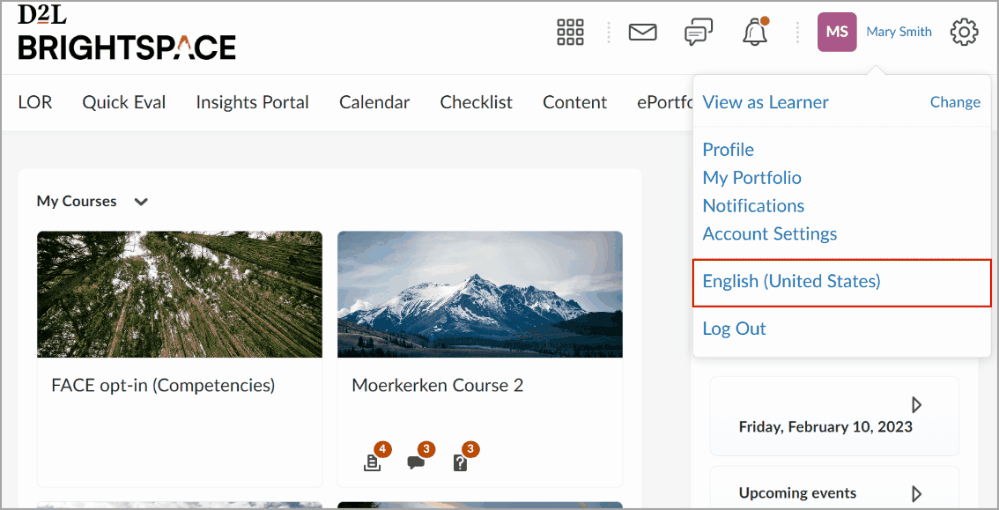
ProctorU Guardian Browser
ProctorU will transition to the Guardian Browser rather than a browser plug-in for Summer 2023.
Poll Everywhere to be Discontinued
Information Technology (IT) will discontinue Poll Everywhere on July 27, 2023. Please read Poll Everywhere To Be Discontinued for details.
Did you know?
MyCourses offers access for students with Incompletes. Read our blog post to learn more.
Need to learn more?
Need to learn more about MyCourses, Zoom, Accessibility, or Classroom Technology?
Check the IT Webinar Schedule – OR- Schedule a 1-1 Consultation
