MyCourses allows instructors to experience courses from the student perspective in 2 different ways.
Option 1 (preferred): Demo Student
The Demo Student is a “student” added to every courses’ classlist. Instructors may impersonate the demo student and experience the course from a student perspective.
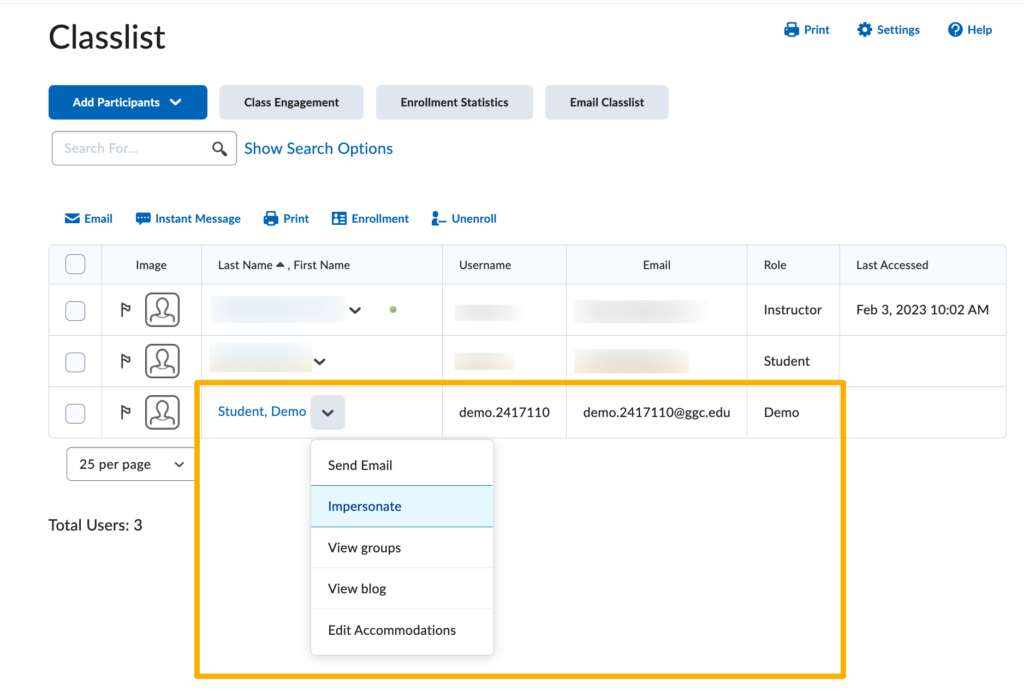
More specifically, instructors can take a quiz, submit an assignment, post a discussion message, view grades, test release settings just a s a student would in their course. Because the Demo Student is also listed in the grade book, it is ideal for testing your grade book settings and calculations. The Demo Student works well with most integrated tools.
The Demo Student allows instructors to create discussions/assignments/assessments and then fully test how those discussions/assignments/quizzes work from the student perspective–including experiencing how student can (or cannot) view grades and feedback. We call this testing the “round-trip” experience:
- Instructor- content creation
- Student- interacting with the content
- Instructor- assessing/providing feedback/grading student activities
- Student- consuming instructor feedback/grades
The Demo Student provides the most comprehensive options for experiencing a course from the student perspective.
Read more about the demo student in MyCourses Central.
Option 2: View as Student
The View as Student feature provides instructors with limited ability to experience the course from the student experience.
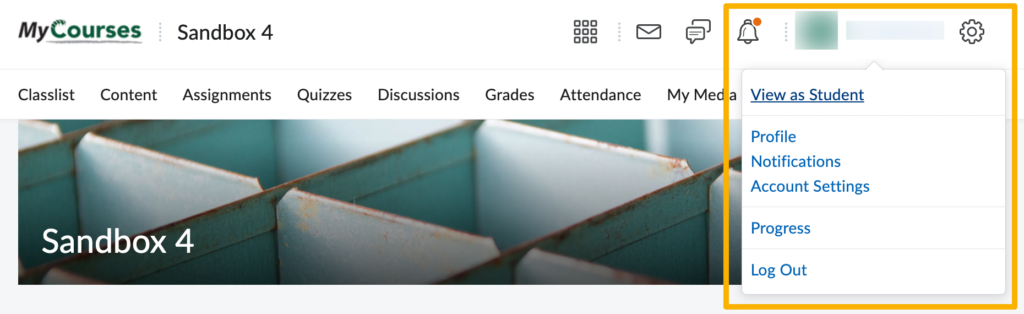
This option will allow instructors to participate in activities like taking a quiz but the score is not recorded in the grade book nor is it visible under Grades which does not give the instructor a true student experience. View as Student does not allow instructors to test integrations with their course.
Need to learn more?
Need to learn more about MyCourses, Zoom, Accessibility, or Classroom Technology?
Check the IT Webinar Schedule – OR- Schedule a 1-1 Consultation
