Welcome new and returning GGC students! As the Spring 2023 semester gets underway, you may be wondering what technology help resources are available to you on and off campus. This blog post covers helpful tips for using IT-supported technology and where to go for help with technical issues.
Accessing Zoom
Zoom! Zoom! Zoom!
If you are enrolled in a synchronous online course this semester, your instructor may be using Zoom for hosting virtual class meetings. If they already have Zoom set up in your MyCourses course, you will be able to join meetings directly from the course without authenticating. Visit Zoom: Join a Zoom Meeting from MyCourses for detailed instructions.
If your instructor sends you a Zoom meeting link, you must be properly authenticated to join the meeting. Using your GGC email address for non-GGC licensed Zoom accounts will prevent you from authenticating and joining class meetings. Be sure to only use your GGC email address for your GGC Zoom account.
Use the SSO button, as shown in the figure below, to authenticate properly before joining a meeting.
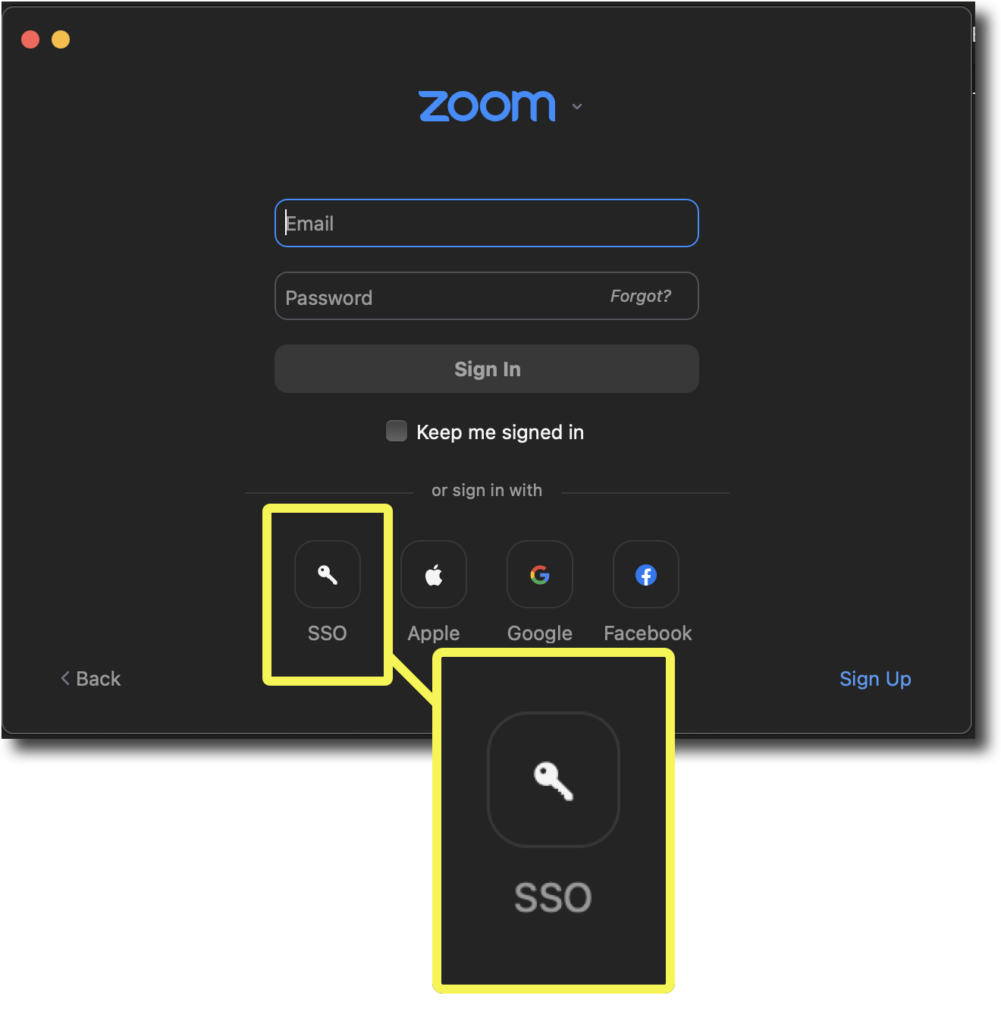
To get the most out of Zoom, be sure to install the Zoom application on your device.
Turnitin Draft Coach
Goodbye plagiarism, hello Draft Coach!
Draft Coach is Turnitin’s new writing tool that provides instant feedback as you write. You can run checks for similarity, grammar, and citations with the tool to become a more confident writer. Draft Coach is only available in the web version of Microsoft Word.
Getting Help
Have no fear! Help is here!
If you have any technical questions or issues, the GGC Help Desk is here for you in-person and online.
Visit the Help Desk for in-person assistance:
Building A, Room 1040
Hours of Operation
Monday-Thursday: 7:30am – 7:00pm
Friday: 7:30am – 5:00pm
Saturday: 10:00am – 2:00pm
Sunday: CLOSED
Contact the Help Desk for remote assistance:
Phone: 678-407-5611
Email: helpdesk@ggc.edu
Web: helpdesk.ggc.edu
Please visit our IT Service Catalog to learn more about the services available to students.
