We have new updates for MyCourses, Zoom, and more! See below for details, and please contact helpdesk@ggc.edu if you encounter any problems or have questions.
Reminders
Information Technology (IT) will transition the campus community from Blackboard Collaborate to other supported web conferencing tools including Zoom and Microsoft Teams by December 15, 2022. Over the coming months, IT will provide workshops and consultations to faculty and staff that are impacted by the transition. For more information on this transition, please read Transition From Blackboard Collaborate Underway.
MyCourses
Homepage Updates
- A. Navbar links have been updated for cohesion.
- B. The My Courses widget has moved to the left panel to give room for the Announcements widget.
- C. The Announcements widget has moved over to the right panel for better visibility.
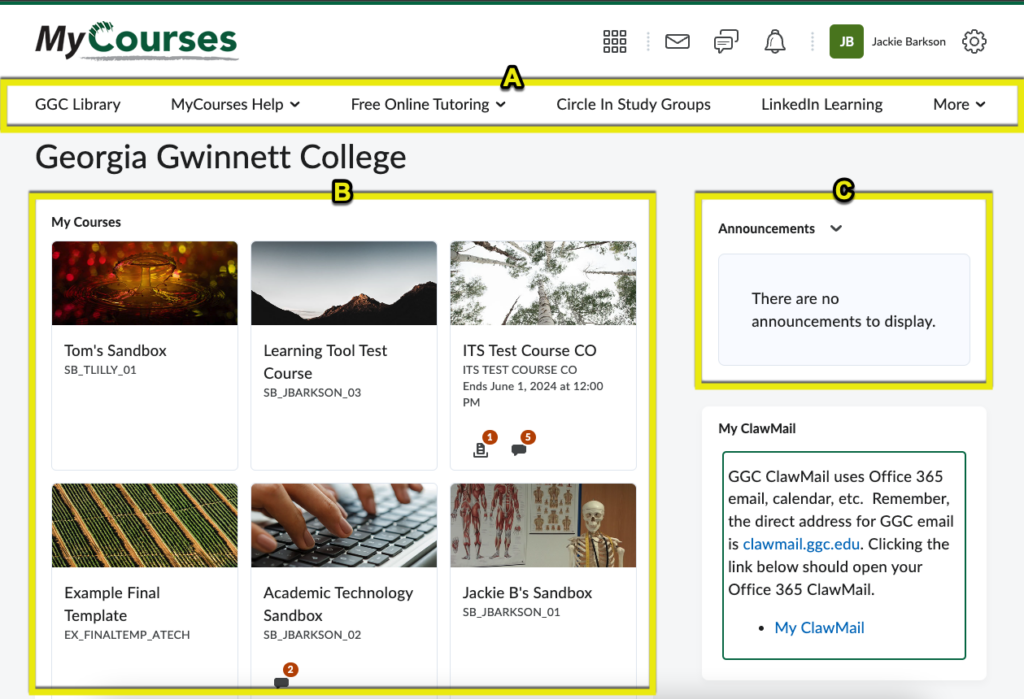
Improved multi-contextual filter dialog
Building upon the improvements introduced by the Improved and consistent multi-contextual filter dialog feature released in June 2022, this feature extends the changes to the following locations:
- Consistent Eval: Filters in the User Interface
- Quick Eval: Filters in the User Interface
Previously, the changes to the multi-contextual filter in MyCourses were only found in My Courses Widget: Department/Semester Filters and in Insights: Filters on various dashboards.
Grades – Copy grade items only copies unique or in-use grade schemes
This feature updates the Copy Course Components functionality in regard to copying grade schemes to prevent unnecessary duplicates.
When a grade item is copied, any grade scheme associated with the item is also copied. If a grade scheme is not associated with a grade item within the course offering, the scheme is only copied if the grade scheme is unique (i.e., there are no duplicates that match on name and ranges).
Previously, unassociated grade schemes were always copied over with the grade items, causing numerous unnecessary duplicates.
Turnitin – Rearrangement of options for the Turnitin integration
The Turnitin integration options layout and feature names are changed with this release. The option changes can be viewed on the Turnitin Integrations options page.
GradeMark is now Online Grading and Originality Check is now Similarity Report. Instructors can enable features for Online Grading and Similarity Report separately within the Turnitin Integration options page.
Turnitin – Restrict files to file types supported by Turnitin with the updated panel
Previously, Turnitin similarity check only supported specific file types while Turnitin grading check accepted any file type.
Instructors can now restrict file types to those supported by Turnitin. If an invalid type is submitted, an error is reported with no other side effect.
The updated side panel now indicates which Turnitin services are enabled. The text on these indications reflects the new Turnitin feature names for Similarity Report and Online Grading.
Pulse App
Discovery better supports text-to-speech assistive technology
This release contains several accessibility improvements to the Pulse App’s Discovery feature, allowing it to better support users who employ text-to-speech assistive technology. These improvements consist of:
The Who provides your learning autocomplete field is renamed to Find your school or institution. This is to make the label more intuitive and gives a non-visual learner a better idea that the field is autocomplete. The Find your school or institution autocomplete field is additionally marked up as an edit field, indicating to the user where to tap to activate it and what to enter in the field. If no results are returned, the following prompt is shown: “We’re sorry! We were not able to find a match. Please try a different institution. Or, if you know the school or institution’s web address, you can enter it down below.” Previously this prompt read “This may not be a compatible learning management system”.
When a user types a letter, the displayed results are announced via an ARIA audio alert. When a user enters a search without any results, they are notified of such without requiring them to press the Enter key. Upon pressing the Enter key, the ARIA audio alert indicates that “<N> results found. This indicates to non-visual users if there are results. Previously, this change of results was not announced by an ARIA audio alert despite changing visually.
Zoom
Zoom/MyCourses Calendar integration
Our Zoom integration now allows meetings scheduled inside MyCourses to be automatically posted to the MyCourses Calendar.
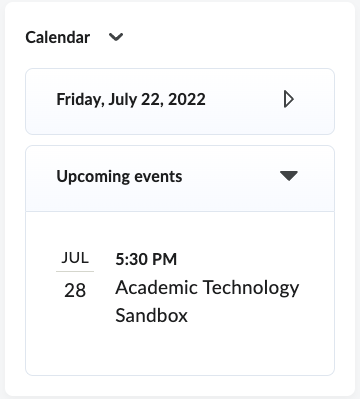
Training Opportunities
We are offering workshops on MyCourses, Kaltura, and Zoom in preparation for the upcoming Fall 2022 semester! Please visit the IT Services Event Calendar to view our upcoming training sessions.
