Faculty, please take a look at our Start of semester reminders. This checklist answers frequently asked questions for start-of-term tasks and issues.
On the names of things
I’ll clarify some of our naming conventions. Brightspace is the product name of our Learning Management System (LMS). It is produced by the company D2L, formerly Desire2Learn. At GGC we brand the LMS as MyCourses. In help documents, these terms are sometimes used interchangeably.
MyCourses: Login page changes
Now, when you go to mycourses.ggc.edu, you see a new page that sometimes shows important MyCourses announcements before you log in.
- Please make it a habit to skim the new page quickly for any notices.
- Then click the green GGC Login button to go through your usual GGC login process.
If you have a special account as a dean or other administrator, click the Alternate Login Options link below the GGC Login box.
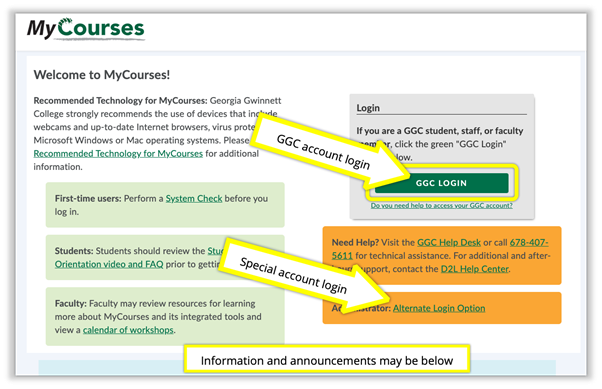
Brightspace Guided Training Workshops
D2L is developing a new training approach, called Brightspace Guided Training as a new addition to the Brightspace Community. The initial modules, called “Points of Interest”, cover the basics of course development.
I encourage faculty to register and join the Brightspace Community and work through the Guided Training modules as a reminder of best practices and how-to guides. There is no charge to join.
So far, the Guided Training covers these topics:
- Activity Feed: skip this; it replaces Announcements, but is not yet supported at GGC
- Announcements
- Assignments
- Content: we support the Classic experience; skip the “new content experience”
- Discussions
- Navigation
- Quick Eval
- Quizzes
Note: Remember that some modules discuss things that GGC doesn’t currently offer, as noted above. Skip those modules.
