
Introduction
OneDrive is a cloud storage and collaboration service powered by Microsoft and provided for free to GGC students, faculty, and staff. In this article, we’ll explore the benefits of using OneDrive and show you how to get started.
Why use OneDrive?
If you need to work on a project with classmates, using OneDrive and Microsoft 365 (Word, Excel, PowerPoint, etc.) is the most secure and fast way to do so. If you need to work on a file across desktop, laptop, or mobile, OneDrive makes it possible.
How to Get Started
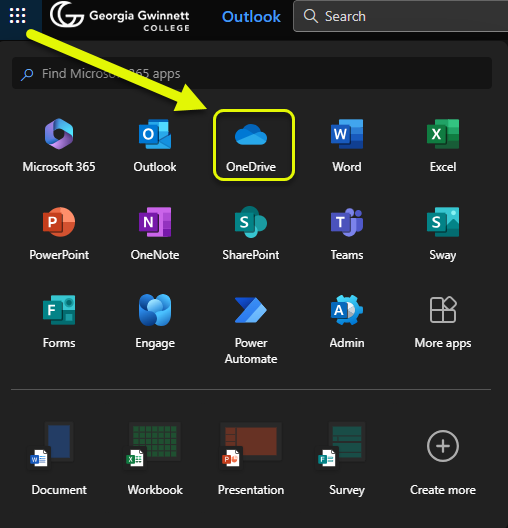
Getting started with OneDrive is as simple as logging into your Claw Mail account and clicking the App Launcher icon (square of nine circles) in the top left corner. Alternatively, if you want to sync your local device files up for you to access from any device, you will have to install the OneDrive software and log in with your GGC credentials. For a tutorial on accessing OneDrive through the internet, click the button below.
For more information, visit our OneDrive page.
