To make a long story short… YES! Students can create, submit, and share videos from within MyCourses using Kaltura! But before I tell how, let’s address the elephant in the room– YouTube– and why I think you shouldn’t use it.
Kaltura v. YouTube
If you plan to have students complete assignments or discussions that require videos think about recommending Kaltura rather than YouTube.
In Kaltura, students have a place to share and submit their video assignments securely without privacy concerns and without anyone seeing their videos beyond the intended audience. FERPA is essential when it comes to videos. Videos with personally identifiable information related to a student – which may include their name, voice, or face – should not be shared in a public forum or unsupported platform.
I don’t know about you but when I go to YouTube for business or educational purposes I am bombarded by temptation to view that really cool music video that I haven’t seen since the days when MTV still played music. Distractions! Distractions! Distractions! Being faced with so. many. distractions. can’t be good (on cognitive load) for our students! And let’s not forget, YouTube can be tricky to set up properly so that videos are only available to the intended audience.
Ready to give Kaltura a chance? Check out the details…
All students have access to Kaltura My Media within MyCourses.
My Media allows students to upload and publish videos to their courses, caption videos using machine captioning, and insert videos into discussion posts or assignment submissions.
To access My Media, select the My Media link in the course menu.
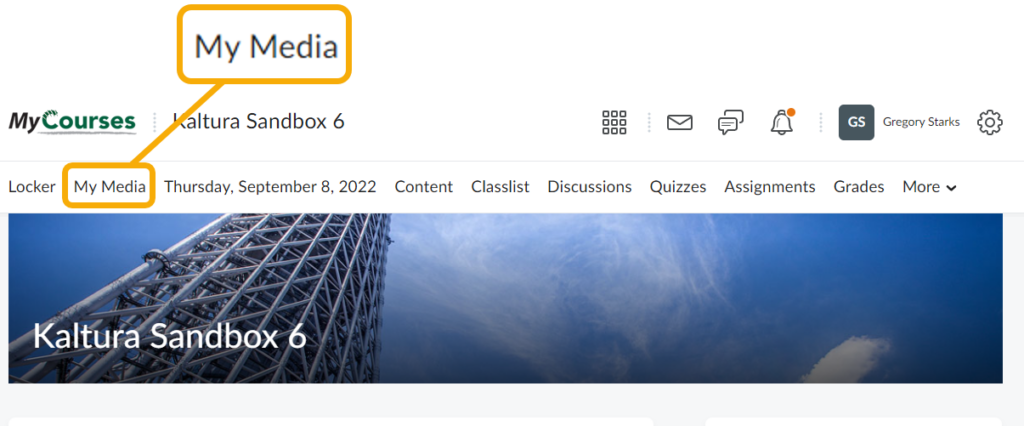
From the MyMedia page, select the Add New button.
Under the Add New button, there are several options for students to upload or create video for use in the course.
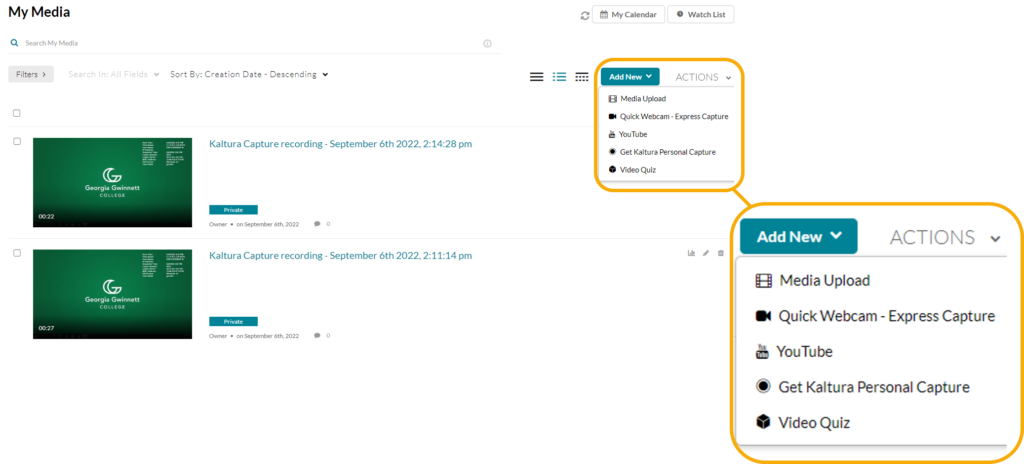
What options do students have for creating content to add to My Media?
- Uploading video recorded on their mobile phones.
- Uploading video created in various applications, such as Adobe Premiere or iMovie.
- Creating short videos using Kaltura Quick Webcam.
- Creating longer videos using Kaltura Personal Capture.
How do students submit or embed My Media videos into MyCourses assignments?
Once a video is available in My Media, it can be embedded in MyCourses Assignment submissions or discussions postings.
The Embed a Video in an Assignment tutorial in the Help Desk Knowledge Base walks students through how to do this and is a great link to share in your video assignment instructions!
