Starting in Spring Semester, all quizzes, assignments, checklists, etc., with due or end dates are available to your students in the new Work to Do widget on the MyCourses Home page and, if you wish, on your Course Home pages.
Students see overdue or missed work at the top of the list, and upcoming items below.
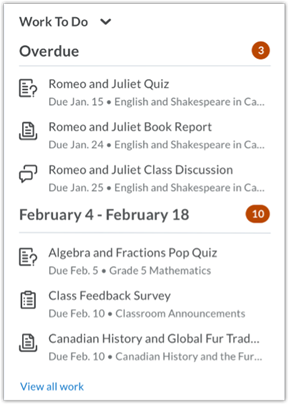
The Work to Do widget shows students a summary of due and overdue learning activities. On the MyCourses homepage, the widget shows information from all courses. On a course homepage, it shows only due and overdue activities for that course. The widget displays the following course activities:
- Assignments
- Checklists
- Content
- Discussions
- Surveys
- Quizzes
Note: Activities can only appear in the Work to Do widget when the activity has a defined due date or end date. By default, the widget displays activities due or ending in the upcoming 2 weeks.
For more detail, see MyCourses: Work to Do widget – Instructor (Knowledge Base )and Introducing the Work To Do Widget (D2L Community).

