New updates are available for MyCourses! See below for details, and please contact helpdesk@ggc.edu if you encounter any problems or have questions.
MyCourses
HTML Editor – Updated Accessibility Checker icon | Updated
This release updates the Accessibility Checker icon in HTML Editor to improve user recognition and understanding.
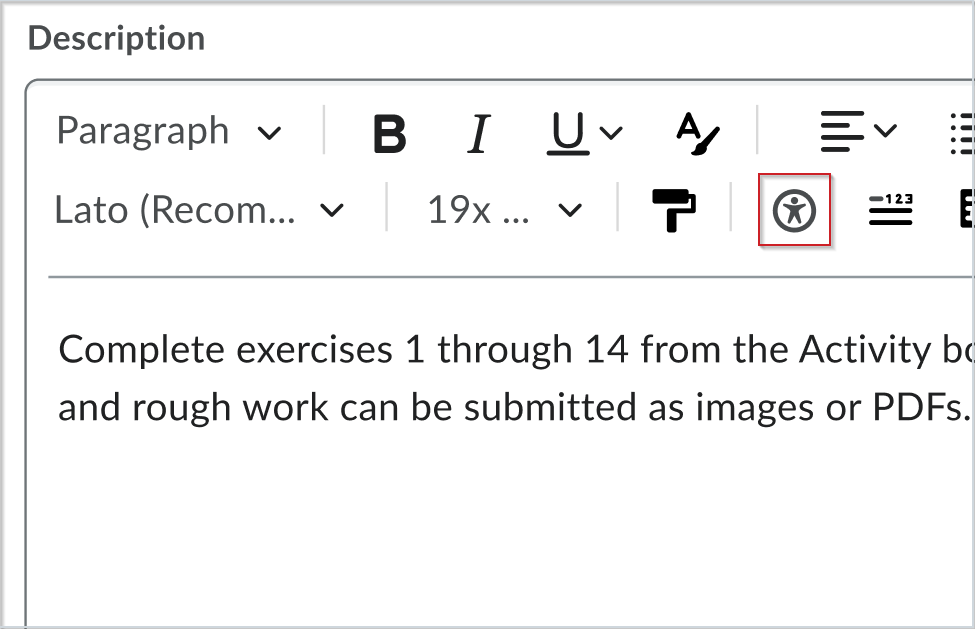
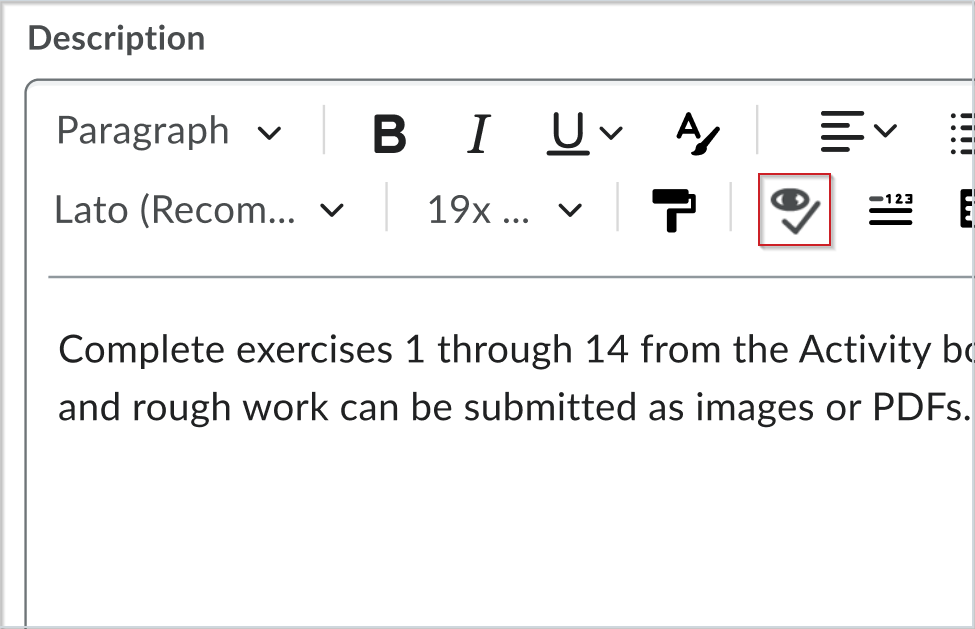
Email – Validation required when using the Copy external mail on all sent messages option | Updated
Users must validate their external email addresses whenever they use the Copy external mail on all sent messages option. This option is selected in either Email Settings or the Account Settings > Email tab.
Note: An external email is considered any email outside of MyCourses, regardless of whether it is within your institution’s domain or not. Once you have an external email address configured, the text of the option changes to Send a copy of each outgoing message to [external email].
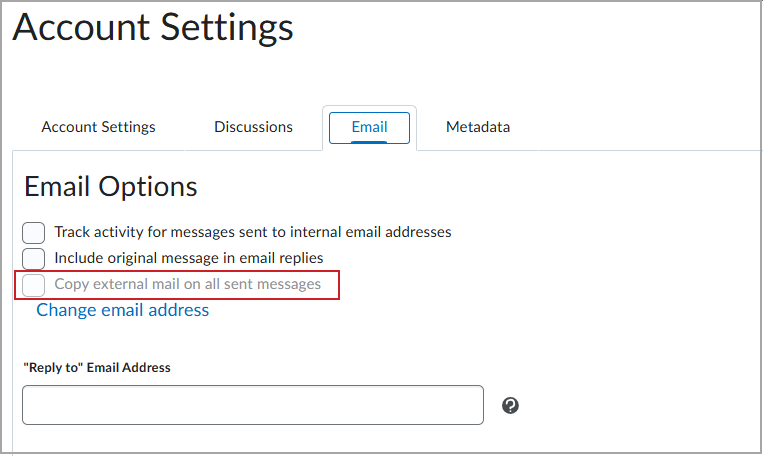
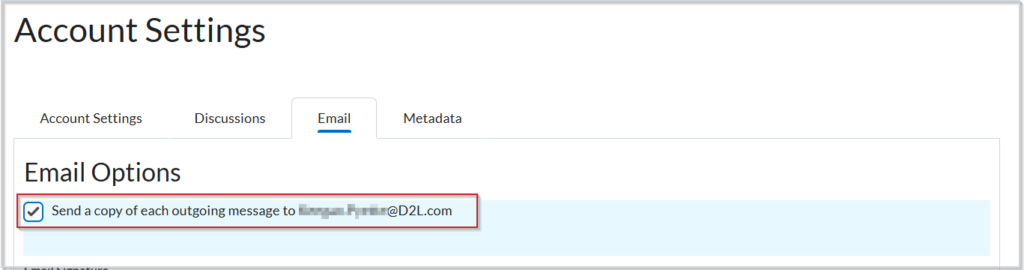
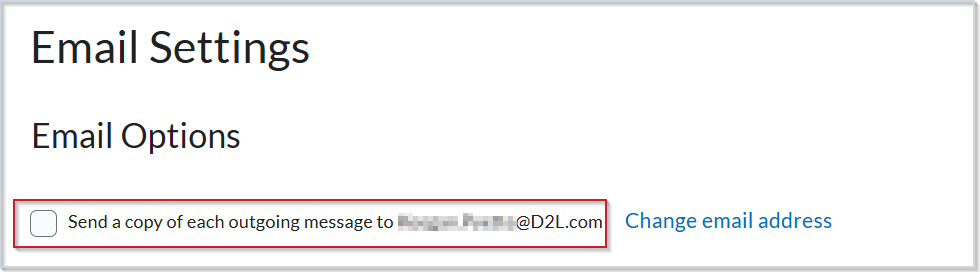
Once users save their changes, the system sends a validation email message to the external email address. Users click the link in the email to validate the setting and email address. Unverified email addresses display a Not Verified – Click to Resend Verification Email status next to the Send a copy of each outgoing message to [external email] option. Users can resend validation emails, but the system does not copy messages to the external email address until it verifies the address. If users change their external email address, they must repeat the validation process.
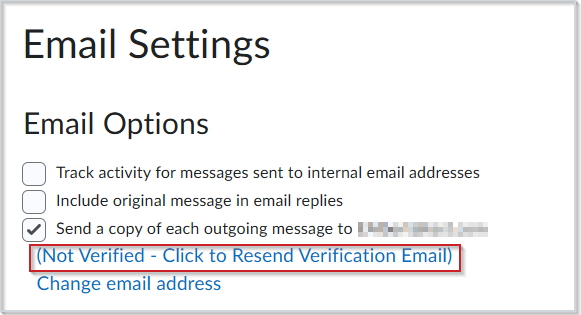
Previously, Copy external mail on all sent messages did not require validation of external email. Any users who have previously configured Copy external mail on all sent messages do not require validation unless their external email address is altered.
Quizzes – Filter Quiz Statistics by Section or Group | New
Quiz statistics now include filters for Sections or Groups, allowing instructors to analyze specific sections and groups effectively. The new filter improves analytics for courses with large class sizes and multiple instructors.
Note: Filters appear only when sections or groups exist in the course, and instructors have permission to view multiple groups. For more information, refer to About Groups and Sections.

Need to learn more?
Need to learn more about MyCourses, Zoom, Accessibility, or Classroom Technology?
Check the IT Webinar Schedule – OR- Schedule a 1-1 Consultation
