
Introduction
Windows 11 is the latest version of the Microsoft Windows operating system. Windows 11 offers a streamlined design and a range of features aimed at improving productivity and user experience. With updates to the Start Menu, Taskbar, and enhanced multitasking options, Windows 11 is designed to meet your needs by focusing on performance. In this post, we’ll explore the key features and functionalities of Windows 11 to help you navigate this new environment effectively.
Layout
Windows 11 declutters menus to provide a cleaner layout that offers a new, fresh look to the Windows interface.
In Windows 11 your Start Menu will be streamlined. Recommendations based on recently opened applications and files will be shown. You have the option to pin apps that you frequently use for quick access to this home screen.
Clicking All apps takes you to a list of all of your installed applications.
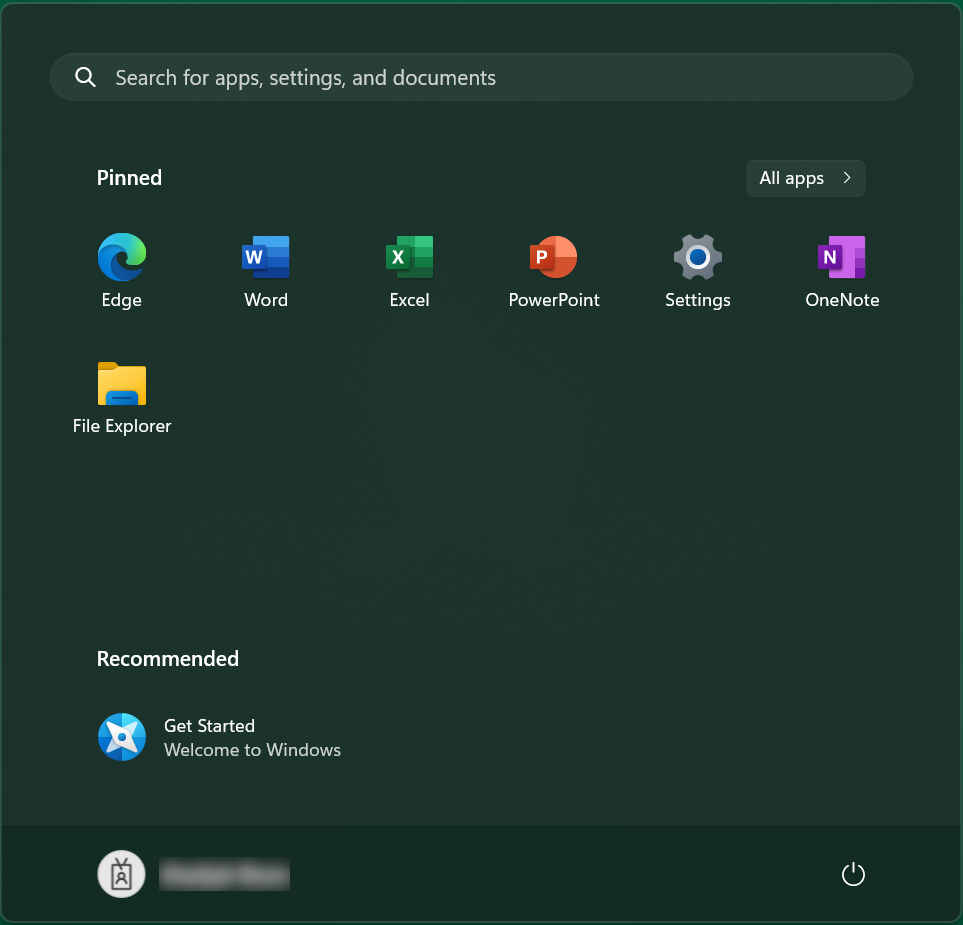
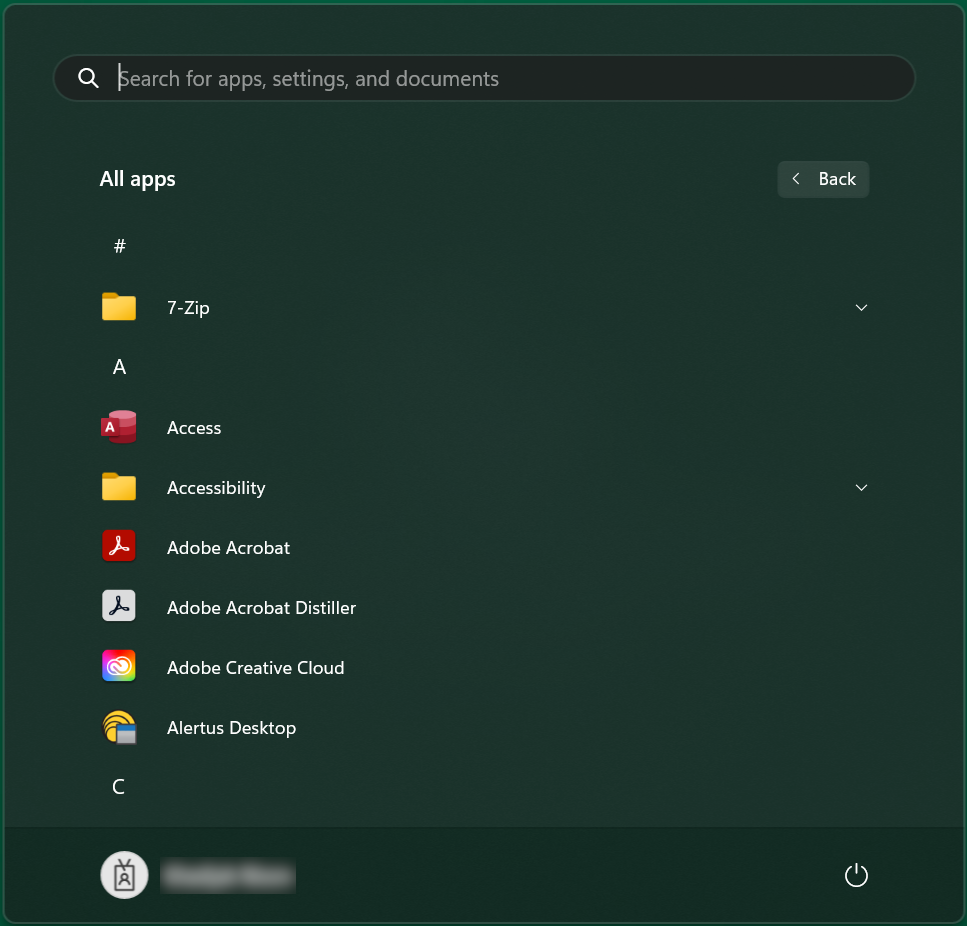
Additionally, icons will now be centered on your Taskbar with the option to snap them to the left corner if you want to revert this change.
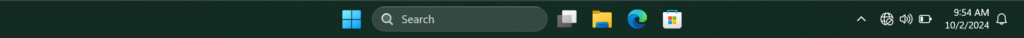
Your battery, Wi-Fi, and sound options are now all accessible from the same button on your taskbar. Notifications and calendar options are also combined into one button.

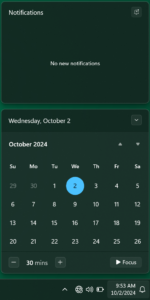
Productivity Changes
Windows 11 has a seamless redocking feature that maintains the location of open windows when you connect and disconnect your computer from the docking station. File Explorer also now utilizes tabs, allowing you to browse in multiple locations at once without having to open new windows.
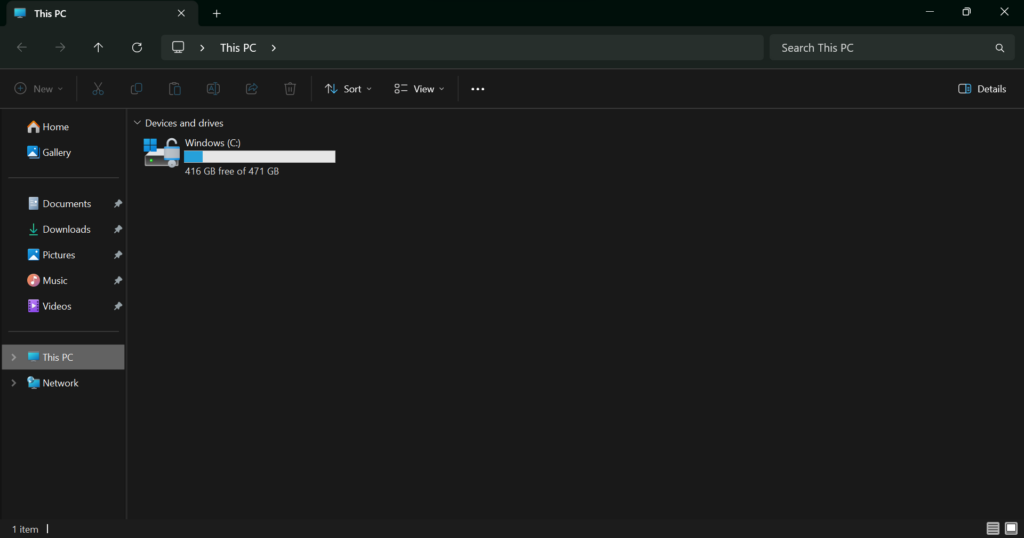
Snap Layouts, powered by the Snap Assist tool, eases the process of rearranging windows to your liking by placing them perfectly side-by-side on one screen.
Software Changes
Outlook
Outlook in Windows 11 is identical to the web version in your browser. If you are familiar with Claw Mail already, you will have the same experience while using the Outlook desktop app.
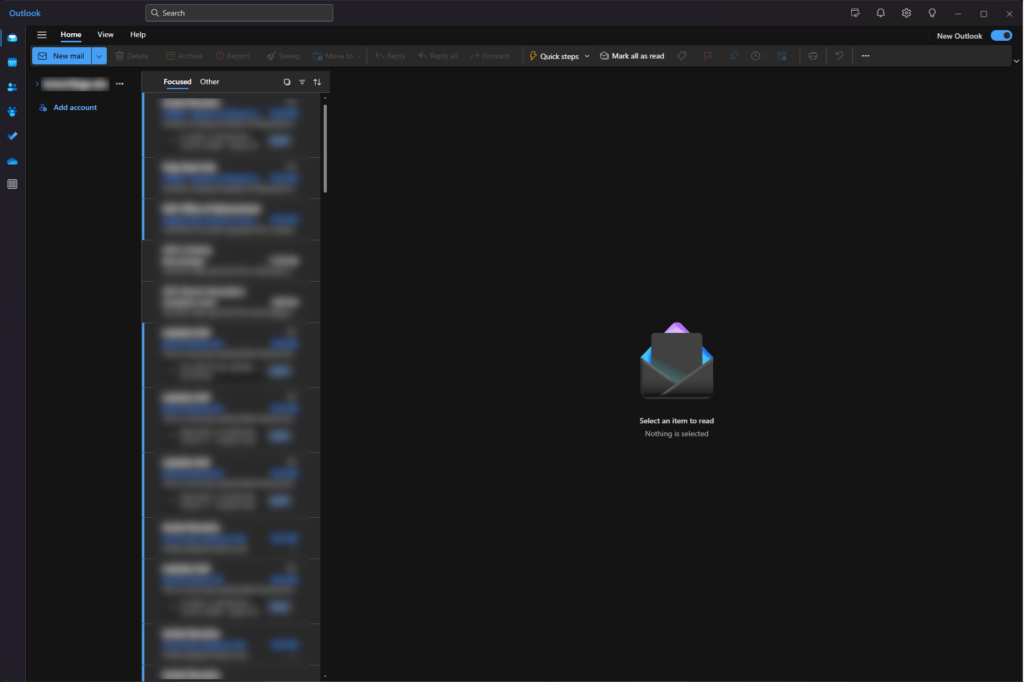
It has seamless integration with other 365 apps such as To Do/Tasks, OneDrive, and Calendar, putting the information you need right at your fingertips. The Outlook Calendar has an option to show all calendars in a single view by default so that you can have a more cohesive view of your day. As part of Outlook’s condensed, cleaner look shared email inboxes will be located inside the inbox of your main email address.
For more information on Microsoft, visit the Microsoft page.
For more information on Windows 11, visit Microsoft’s Windows 11 page.
