We have new updates for MyCourses! See below for details, and please contact helpdesk@ggc.edu if you encounter any problems or have questions.
Reminder
Download the Brightspace Pulse mobile app to ensure uninterrupted delivery of MyCourses notifications.
MyCourses
Assignments – Assessment workflows enhanced and available in all environments
Advanced Assessments help instructors and administrators to better manage courses with large class sizes and multiple evaluators, delegate and manage evaluator workflows, and reduce bias in marking.
Advanced Assessments allows instructors to:
- Assign multiple evaluators to evaluate a single assignment submission when creating or editing assignments.
- Choose which evaluators can publish grades for the assignment from the Assignment tool by setting them as publishers.
- Match evaluators to learners.
- Choose from two multi-evaluator workflows: One Shared Evaluation (Co-Marking) or Multiple Individual Evaluations.
Prior to the release of Advanced Assessments, there was no ability to create and evaluate delegated co-mark or multi-evaluate assignments.
In the May 2024 release, Advanced Assessment features were released to test, development, and staging (non-production) environments.
With this release, Advanced Assessment workflows for Assignments are available in MyCourses. New features that are added to Advanced Assessments with the August release include:
- Turnitin integrations
- Accessibility improvements, including assistive technologies for keyboard-only users
Assignments – Email status message no longer displayed after an assignment submission
With this release, the Confirmation Email Sent Successfully message is no longer displayed for learners in the Email Status field after they submit an assignment. However, when a learner submits an assignment, an email as a receipt of the submission is still sent to them.
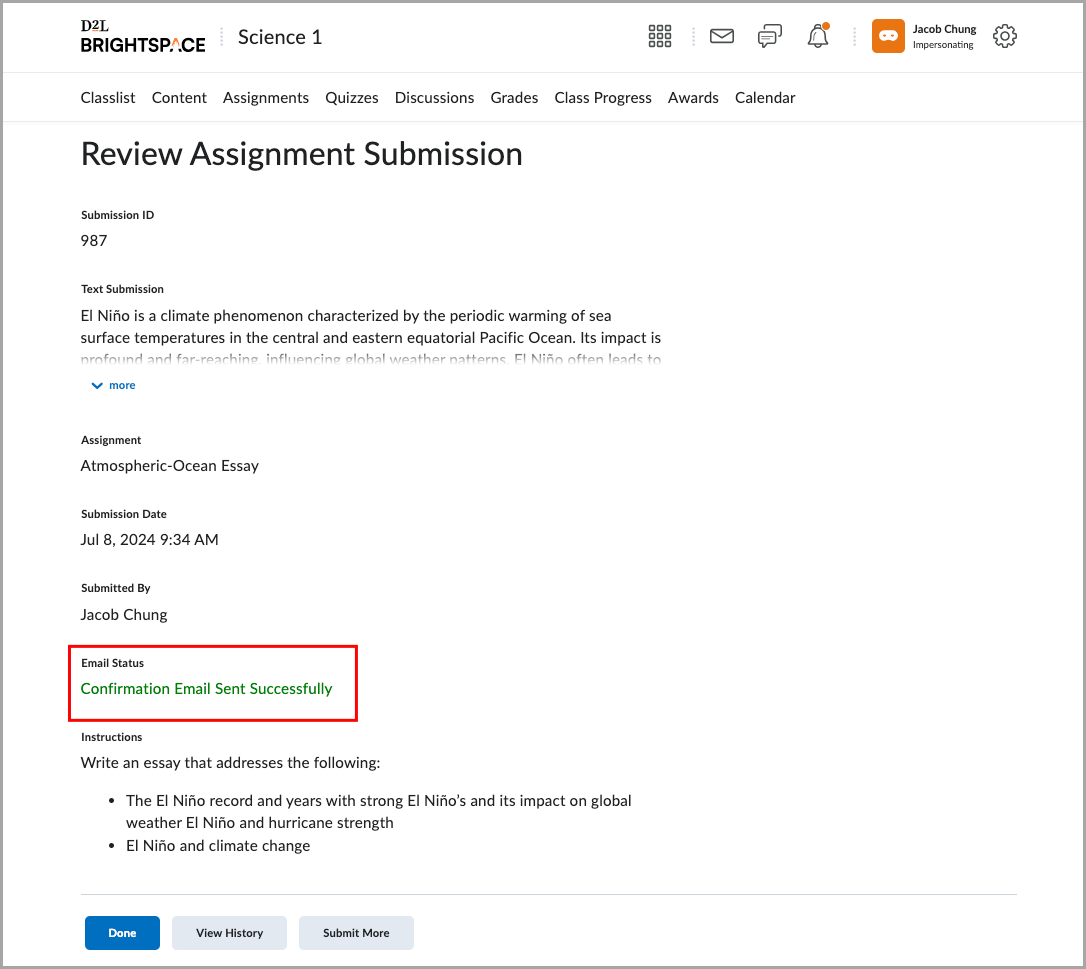
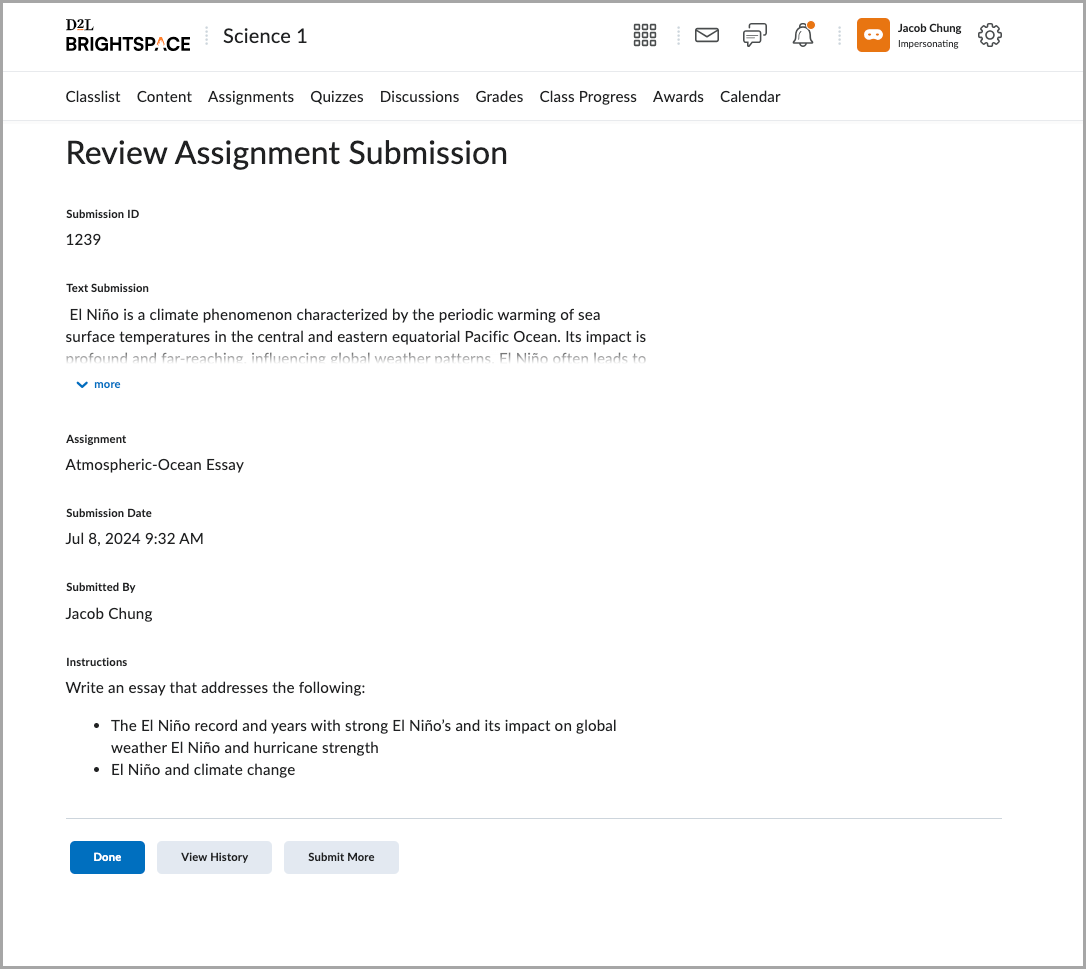
Previously, even if a confirmation email was not sent to a learner, they also received the Confirmation Email Sent Successfully message in the Email Status field on their Submission History page.
Manager Dashboard and Learning Groups Completion Tracking
Users can now use release conditions to track course completion in Completion Tracking. Previously the only option available was content topic completion. Users can create new release conditions on the Course Completion Tracking page. Learners who complete a course by fulfilling the required release conditions have their completion reflected in Manager Dashboard, Learning Groups, and the My Courses badge. This is consistent with the behavior of topic-based completion tracking.
On the Course Completion Tracking page, users can select either All required content topics are complete for topic-based completion, or Defined conditions have been met for release condition-based completion.
Warning
It is not recommended that users change the Course Completion Tracking type after learners have begun the course.
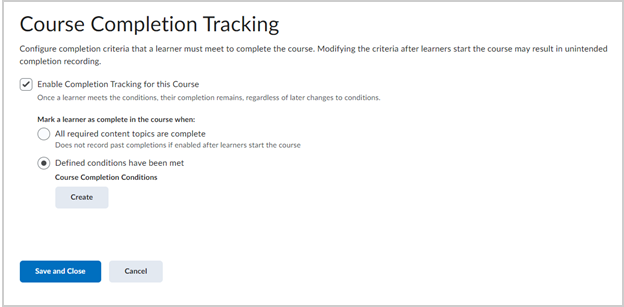
The release conditions available for release condition-based completion tracking are as follows:
- Assignments
- Submission to folder
- Receive feedback on submissions
- Awards
- Award Earned
- Grades
- Grade value on a grade item
- Released final grade score
- Quizzes
- Score on a quiz
- Completed quiz attempt

Figure: Click the Condition Type drop-down menu to select a release condition for completion tracking.
Note
Both types of completion tracking cannot be enabled at the same time.
Discussions – Consistent deletion and restoration workflows for group-restricted discussions
This release updates the deletion and restoration workflow for discussions associated with a group. When a user deletes a group, the associated activities, including discussions, are also deleted. These discussions cannot be restored unless their associated group is restored first.
Once the group has been restored, associated discussions can be restored using the Discussions restore workflow. This updated workflow is consistent with other group-associated activities such as assignments and lockers.
Previously, discussions that were deleted when their associated group was deleted could nominally be restored independently using the Discussions restore workflow. In practice, restoring these discussions resulted in errors and other issues.
Discussions – Reading View improvements
To improve the user experience for learners, this release introduces several updates to the learner Reading View in Discussions. These improvements include the following:
- The Start New Thread button is duplicated at the bottom of the page when viewing a topic, eliminating the need to scroll back to the top of the page.
- The Add Attachments section is opened by default when creating a new post or new topic. Previously learners had to open the section manually to add attachments.
- The Add Attachments section is wider on screen when learners create a new thread.
Need to learn more?
Need to learn more about MyCourses, Zoom, Accessibility, or Classroom Technology?
Check the IT Webinar Schedule – OR- Schedule a 1-1 Consultation
