The MyCourses July 2023 update includes major changes to the Quiz experience for students. With this release, students can show or hide the timer, receive time warning messages, and access more information about their quizzes.
Please contact helpdesk@ggc.edu if you encounter any problems or have questions.
Quiz Improvements for Students
The following improved Quiz Timing options are now available for learners:
- Option to show or hide the timer to reduce anxiety during quiz taking.
Note: Once a learner sets their preference, the setting preserves across all quizzes.

- Warnings are displayed at certain times to support awareness of the time left. The following warnings are applied:
- 1 minute remaining on the quiz
- 5 minutes remaining (only on quizzes with 10 minutes or longer quiz time limit)
- Half of the elapsed time (only on quizzes with 20 minutes or longer quiz time limit)
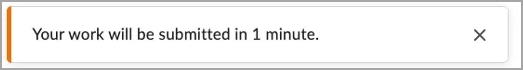
IMPORTANT!!!
Grace periods are no longer available in Quizzes. Your work will be submitted once the time limit is reached.
- The simplified Quiz Results page appears when a learner completes a quiz attempt or returns later to view their quiz results (previously known as Submission View). The page now displays the text ‘Your work has been saved and submitted’ to all learners. This text is no longer editable by instructors. The existing text field allows adding a custom message to be displayed within the Quiz Results page under the new default message.
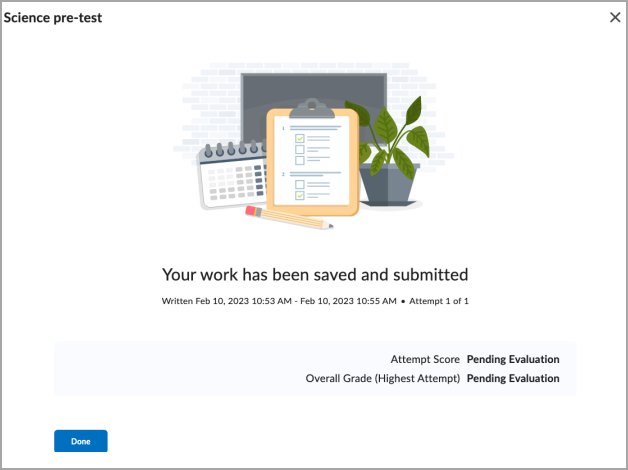
- Option to review quiz instructions and details without leaving the quiz.
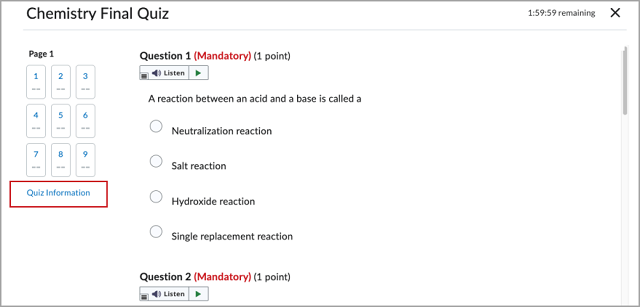
Need help? Contact the Help Desk!
