New updates will be available for MyCourses on Friday, October 25th! See below for details, and please contact helpdesk@ggc.edu if you encounter any problems or have questions.
MyCourses
Assignments – Retract button removed for users without the Give Feedback permission
With this release, the Retract button is removed from submission evaluation pages for users who have the Assignments > Delete Feedback permission but not the Assignments > Give Feedback permission.
Previously, all users with the Delete Feedback permission could click the Retract button on submission evaluation pages. However, when they clicked the button, nothing happened unless they also had the Give Feedback permission.
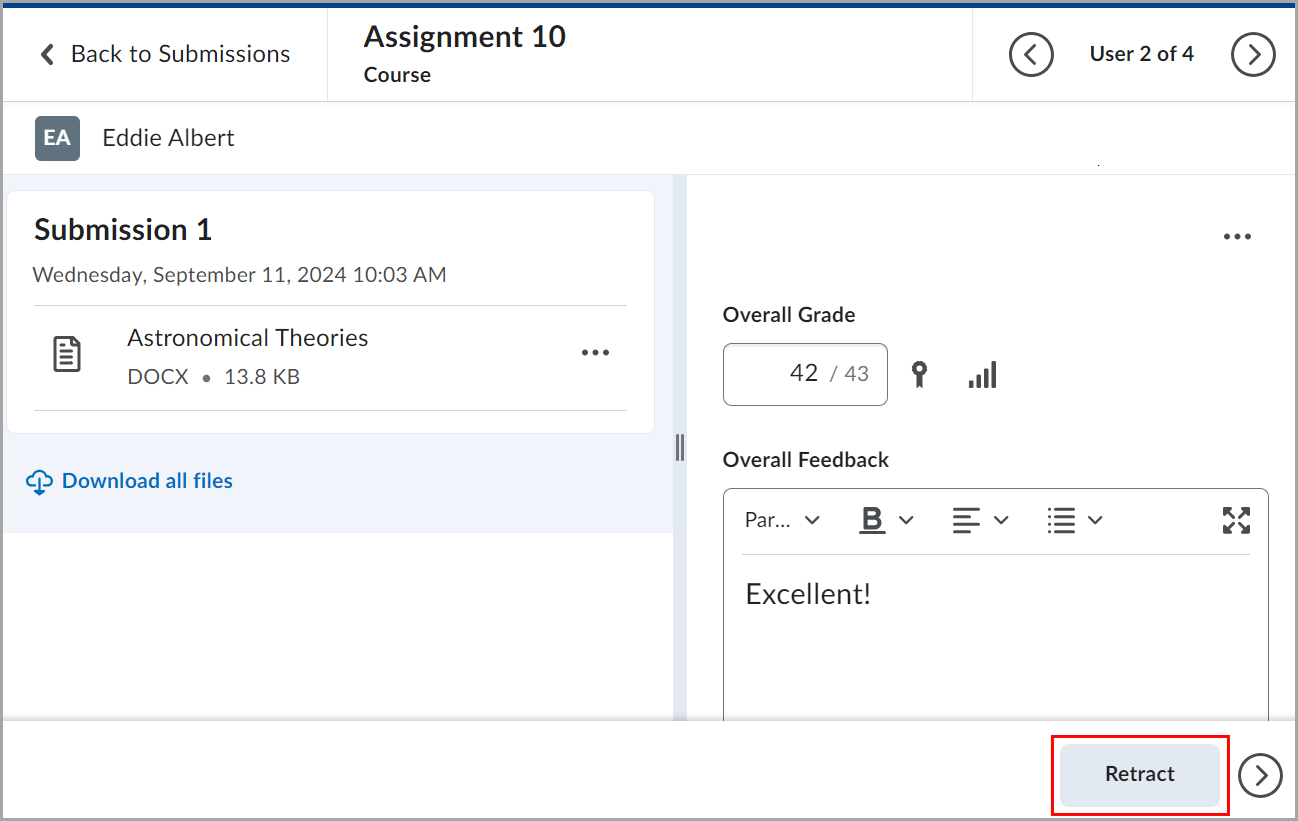
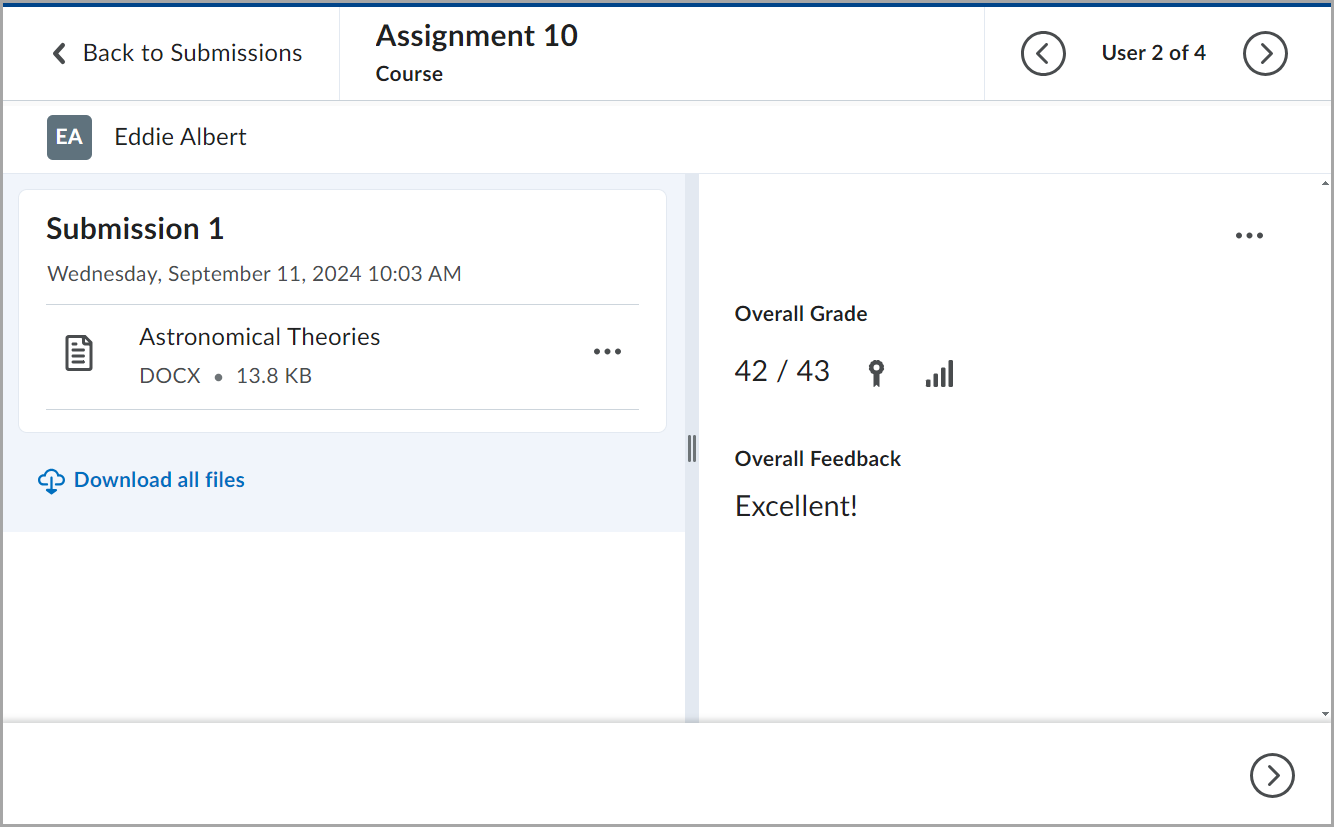
HTML Editor – Path detection warning and configuration variable
A warning now appears when a user attempts to add an object (such as a link or image) in HTML Editor that has a path outside of the current course offering. The warning tooltip explains that if the item is copied to another course, the incorrect path would also be copied, potentially preventing students from accessing the object.
This new warning alerts the content creator to ensure a consistent experience for students.
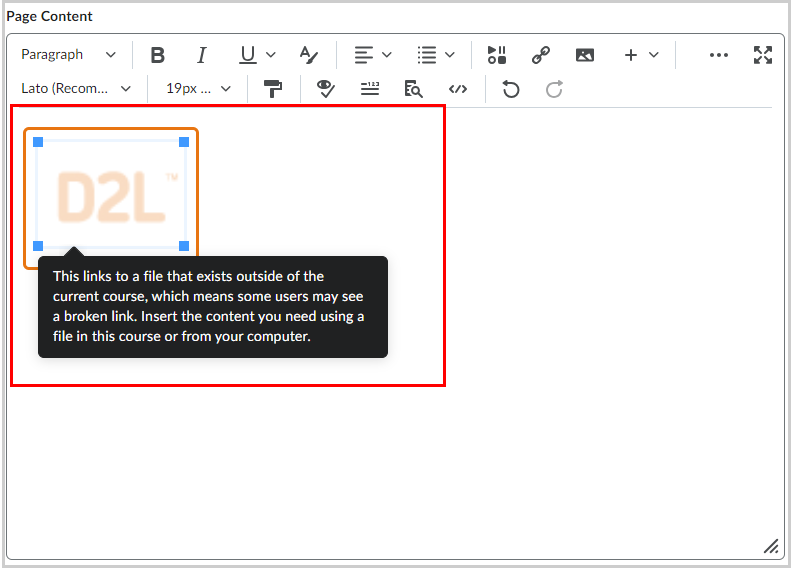
Need to learn more?
Need to learn more about MyCourses, Zoom, Accessibility, or Classroom Technology?
Check the IT Webinar Schedule – OR- Schedule a 1-1 Consultation
